Care
Routine Maintenance
The Odyssey M requires only minimal maintenance. However, as with any equipment utilizing electrical voltages, there is a danger of fire or electrical shock if the equipment is not properly maintained.
LICORbio recommends that you routinely inspect the system and the Scan Surface. The following are some general maintenance guidelines.
Inspect Cables and Cords
Inspect all cables and power cords for evidence of fraying, exposed wire, or loose connections.
Maintain Scan Surface
- Remove all chemical spills from the Scan Surface to prevent damage to the surface coating.
- Clean the Scan Surface according to instructions in Clean the Scan Surface.
- Prevent organic solvents from pooling on the imager's Scan Surface and keep the Scan Surface from contacting other combustibles.
Maintain Imager Exterior
- Remove all chemical spills from the imager exterior to prevent damage to the imager exterior.
- Clean the exterior case parts with warm water and a damp cloth.
Do not use scouring compounds or solvents (e.g., acetone, benzene, carbon tetrachlorides, lacquer thinner, or alcohol) to clean the case.
Clean or Replace Fan Filter
The fan filter behind the Tray Holder should be inspected and cleaned at least once a year, but more frequent cleaning may be necessary depending on the cleanliness of the imager's surroundings.
If the fan filter becomes damaged, contact LI‑COR for a replacement.
Follow this procedure when you need to inspect or clean the fan filter:
Open and remove the Tray Holder (see Remove Tray Holder).
Remove the screw holding the retaining plate in place using a No. 2 screwdriver.
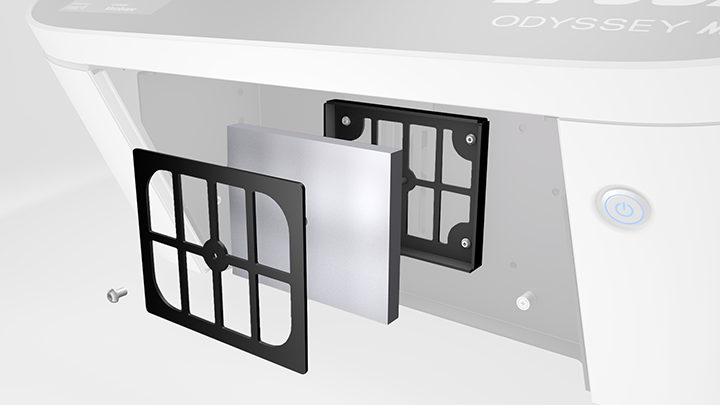
Figure 44. Exploded view of the fan filter assembly Remove the retaining plate and the fan filter.
To clean the fan filter, flush it with water. If flushing the filter with water does not adequately remove oil and trapped particles, you can immerse the filter in hot water and detergent.
When the fan filter is clean, you can wring it out to remove most of the water. Wait for the fan filter to dry completely.
Once the fan filter is completely dry, place the fan filter, retaining plate, and Tray Holder back on the imager (see Install Tray Holder).