Operation
Before You Begin
Clean the Scan Surface thoroughly before and after every scan. Thoroughly clean the silicone mat each time the mat is used.
It is very important that the glass and silicone mat be free of smudges, dust, and dye before placing membranes or gels onto the Odyssey M. Contaminated surfaces in contact with the membrane surface may cause blotches and streaks that cannot be removed with further washing.
Clean the Scan Surface
When cleaning the Scan Surface, leave the Sample Enclosure in place on the Scan Surface.

Figure 41. Thoroughly clean the glass Scan Surface and the metal frame surrounding the Scan Surface with ultrapure water and wipe with a lint-free tissue.
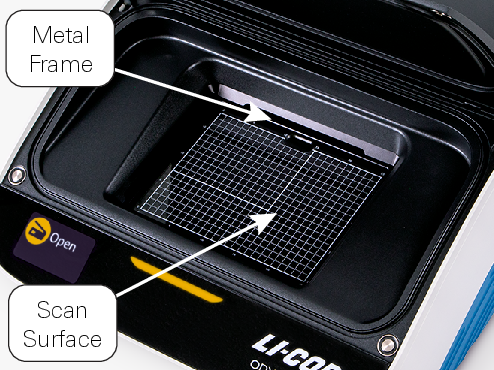
Figure 42. Do not use scouring compounds or abrasive scouring pads. The glass can scratch, which can affect the scanned image.
Repeat the wash with 70% ethanol to remove any visible smears. Use methanol to remove any remaining residues.
Do not get ethanol or methanol on the Sample Enclosure or on the outside of the imager.
Clean Silicone Mat (926-70003)
Clean the silicone mat each time it is used.
Rinse the mat under warm water. Gentle lab soap may be used, but the soap must be completely rinsed away before use. The silicone mat may also be rinsed with isopropanol if needed.
Air dry the mat.
Clean Alignment Guides (926-18972 and )
The Plate Alignment Guide (926-18972) and () can be cleaned with soap and warm water. Clean the guides away from the imager to ensure that the soapy water does not enter the imager.
Keeping these guides clean will help reduce wear over time and will help ensure proper connection between the permanent magnets in the guide with the magnets they connect to on the imager.
Computer Connections and Networking
Note: Use only the supplied Category 6 network cable to connect the Odyssey M and computer.
When LI‑COR® Acquisition Software starts, it searches for and discovers any Odyssey M Imagers automatically. If only one imager is found, LI‑COR Acquisition Software establishes communication. If more than one imager is found, you will be able to choose which imager you want to connect to on the LI‑COR Acquisition Software Connect page.
If you do not see your imager in the list, click the link on the Connect page that says My imager is not in the list to view troubleshooting steps. For information about contacting Technical Support and locating LI‑COR Acquisition Software log files, see Obtaining Technical Support.
Continuous Operation
The Odyssey M is designed to operate continuously. During idle times, the Odyssey M can remain powered on or be powered off at your discretion. See Odyssey M Specifications for more information about how much current the Odyssey M draws. For information about disconnecting the power, see Disconnecting the Power.
Disconnecting the Power
Do not press the power button or unplug the power cable while the system is scanning, except for an emergency situation.
Exit LI‑COR Acquisition Software
 .
.Briefly press the Power button on the front panel to power off the Odyssey M.
Unplug the power supply from the wall outlet. You can then unplug the power supply from the back of the Odyssey M.