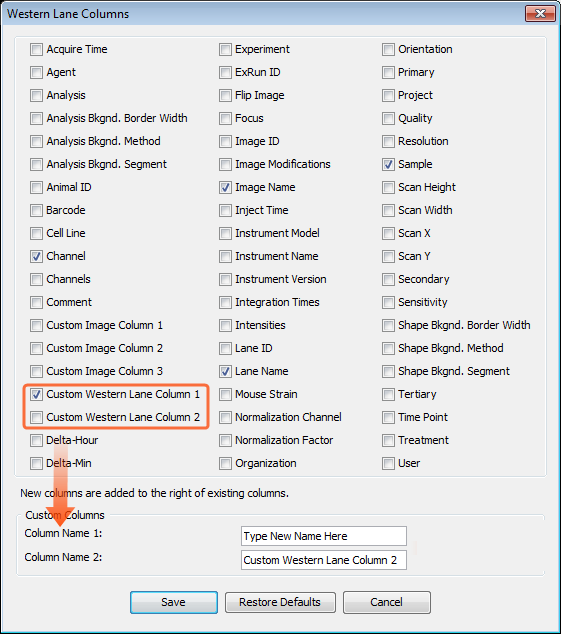Western Lanes Table
The Western Lanes Table contains a number of default columns that are pertinent to Western Lanes. Additional columns are available in the Western Lanes Column dialog. Click the Western Lanes tab below the image to display the Western Lanes Table.
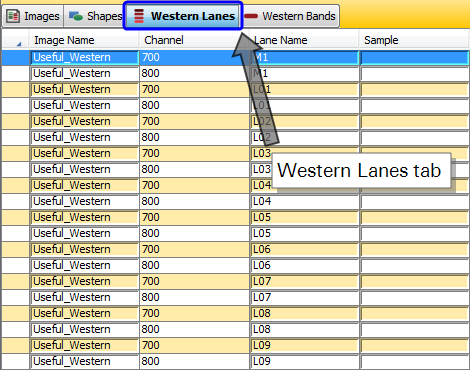
Editing a Lane Name
The Lane Name column contains a default name for each lane, e.g., L01, L02, etc. You can edit a name by selecting the text in the Lane Name field and typing over the selected text with another name. The name you enter in the field will appear in the Profile title, the Single Image view, and in any report using the Lane Name field.
Adding or Removing Columns
To add or remove columns from the Western Lanes Table:
- Click the Western Lanes tab below the image to open the Western Lanes Table.
- Click Columns at the top right of the table.
- The Western Lanes Column dialog will open.
- Check (click) the columns that you want to include (click again to uncheck).
Up to two columns with customized headings can be added to the Western Lanes Table. These columns contain editable fields to which you can add text, similar to the Comment field.
To add a custom named column, click Columns above and to the right of the table, select Custom Western Lane Column in the Western Lanes Column dialog, type a new name for the column at the bottom of the dialog, and click Save.