Technical Support
Obtaining Technical Support
To resolve a problem with your Pearl Imager, start by contacting LI‑COR Technical Support at 800-645-4260, or e-mailing biohelp@licor.com. Be prepared to give the serial number of your instrument, which can be found on a label near the gas inlet/outlet ports on the right side of the instrument.
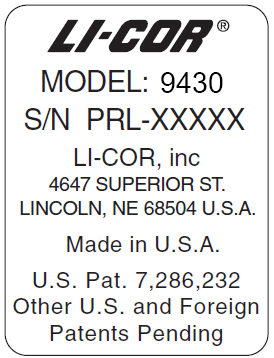
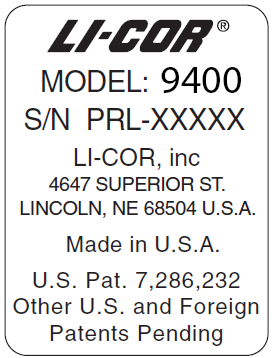
LI‑COR Technical Support may ask you to provide copies of the instrument log files to aid in diagnosing problems.
Exporting Image Studio Software Log Files
To export and share a log file with Technical Support:
Click the Image Studio Application Button, point to Logs, and then click Export.


The Zip Application Log Files dialog will open.
In the Zip Application Log Files dialog, select Most recent 2 Meg of log files and choose where to save the file.
The exported file will be called
EventLogs.zip.Save the log file and email it to the address recommended by Technical Support.


