Tooltips
All buttons and group names on the ribbon have tooltips. To display a tooltip, hover the mouse over a button or group name and an explanation will be displayed in a small window. This example shows the tooltip for the View Mode group.
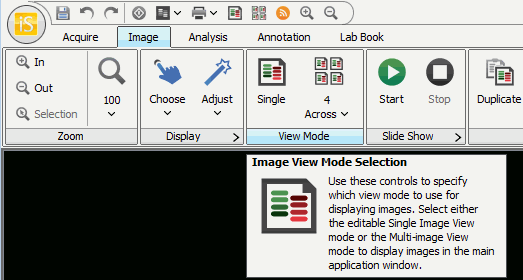
Make sure that you have "Show Tooltips" checked in the General Preferences dialog.