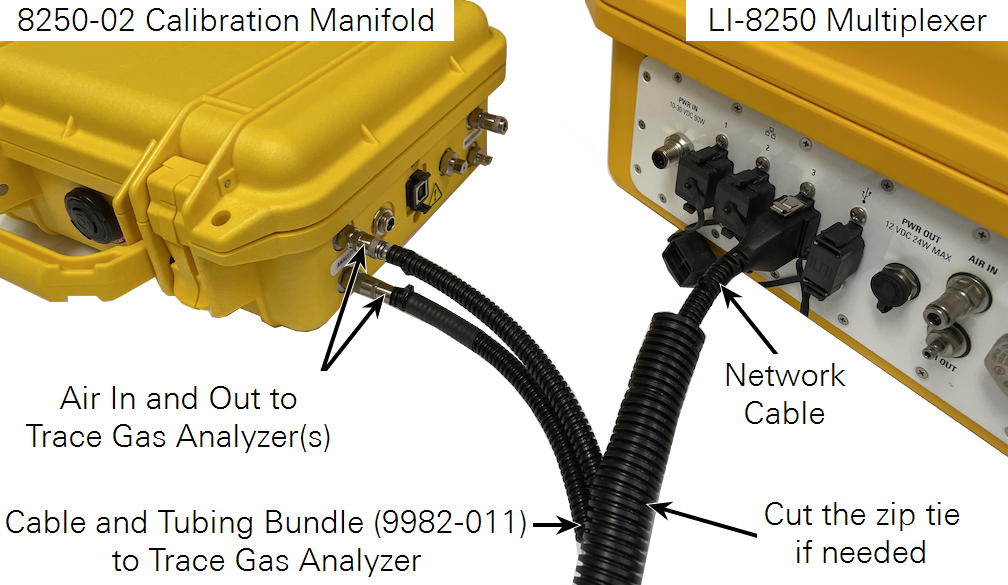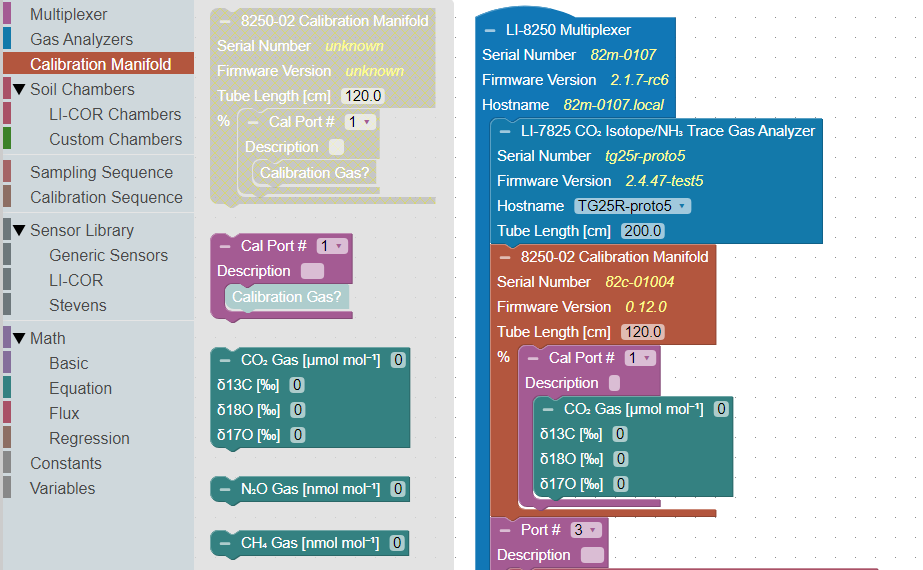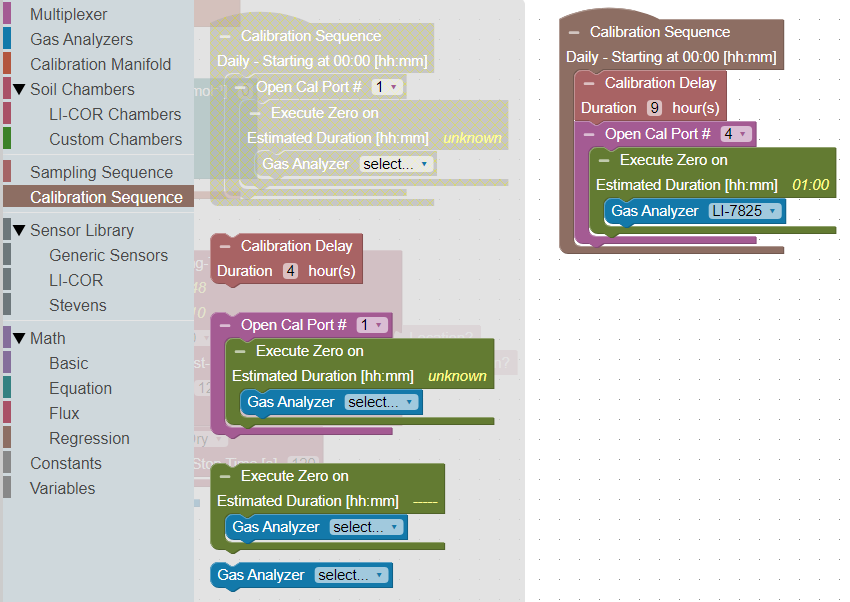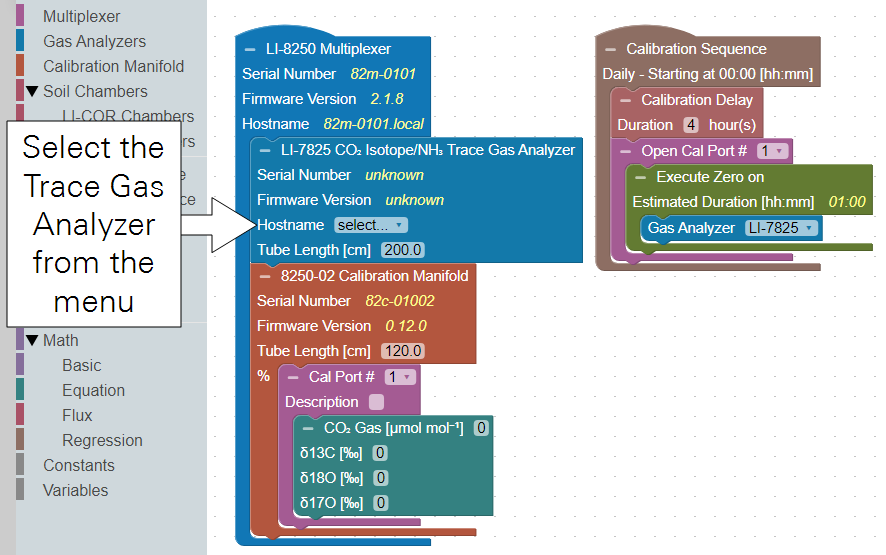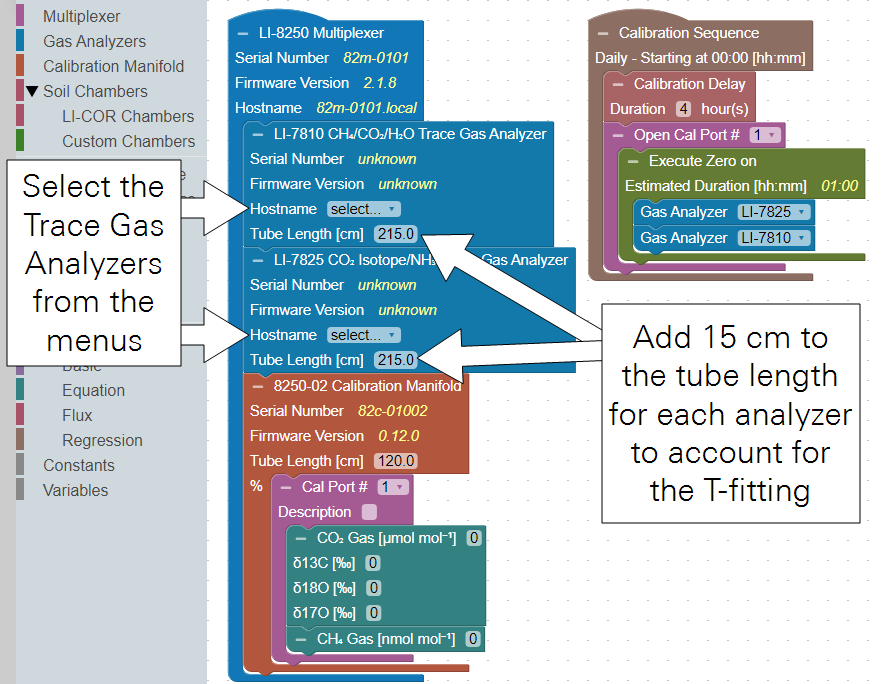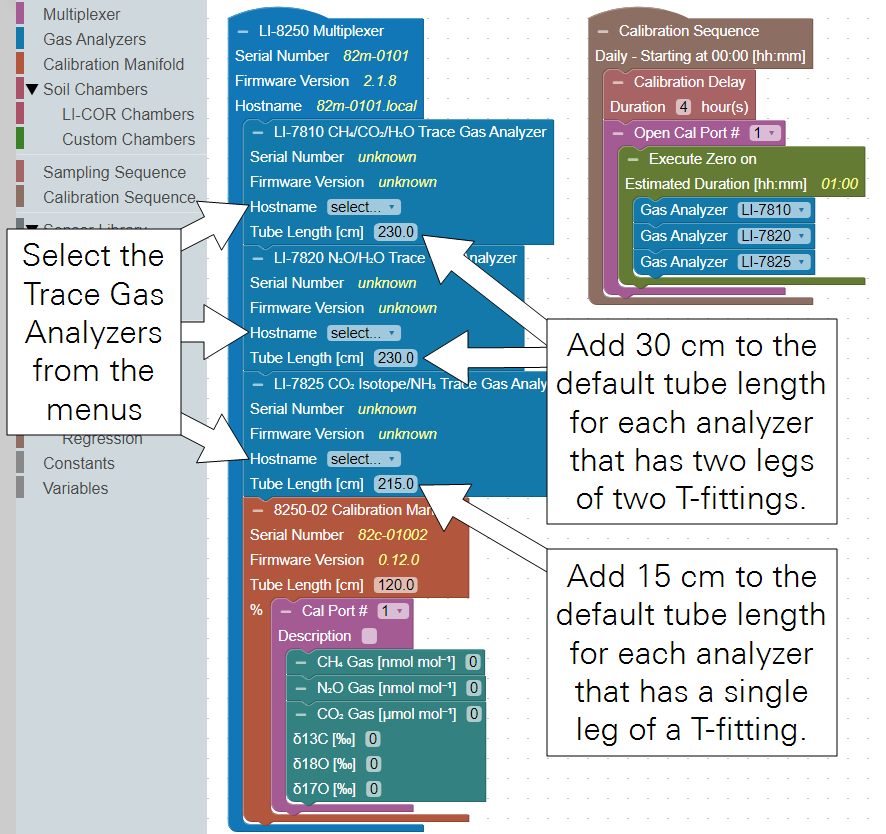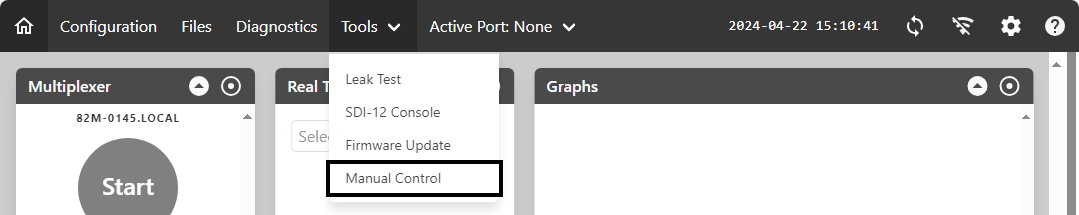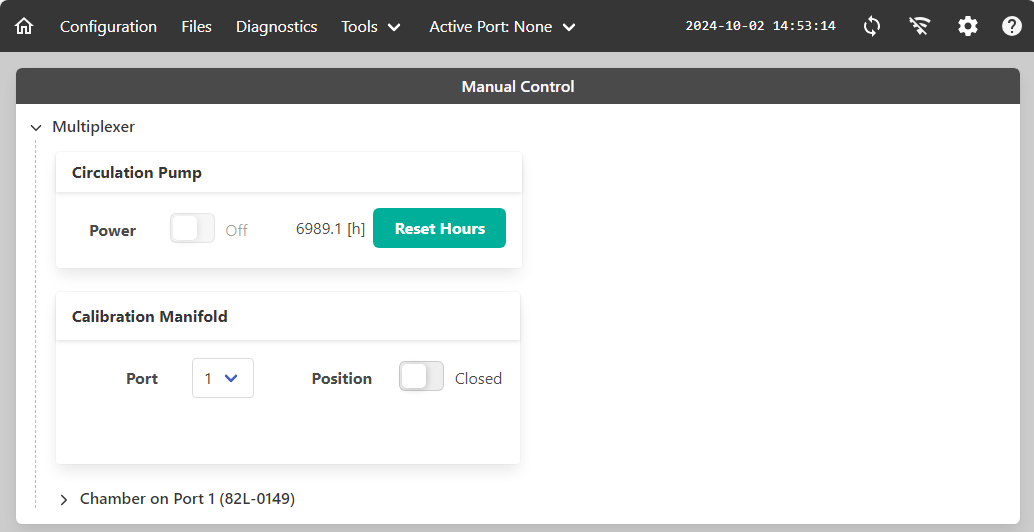Using the 8250-02 Calibration Manifold
The 8250-02 Calibration Manifold provides two important functions: it will stabilize the water vapor transient in gases reaching the analyzers using a patent-pending system, and it will facilitate setting the baseline of gas analyzers (similar to adjusting the zero calibration) in the system. Daily baseline adjustments are critical for measurements taken with the LI-7825 CO2 Isotopes/NH3 Trace Gas Analyzer, which requires daily baseline adjustments of the CO2 isotope measurements. The Calibration Manifold can automatically adjust the baseline of the LI-7810, LI-7815, LI-7820, and LI-7825. It can be used to control flow of gases to analyzers from other manufacturers as well. The 8250-02 Calibration Manifold is configured with the LI-8250 firmware. An LI-8250 Multiplexer is required to use the 8250-02 Calibration Manifold. In this section, we describe how to set up and configure the calibration manifold.
What actually happens
The 8250-02 Calibration Manifold has two operating modes: Normal and Calibration. In the normal mode, air flows from the chamber, through the calibration manifold tubing and water vapor transient buffer, and through the gas analyzer in a closed loop. In the calibration mode, the calibration manifold toggles valves to create a closed loop with the calibration gas flowing through the gas analyzer. After some time, the baseline calibration is adjusted.
The calibration gas flows for a minimum of 30 minutes to a maximum of 60 minutes. During that time, the calibration manifold monitors the slope of the water vapor measurement (data from gas analyzers). When the slope is near zero, it initiates the baseline adjustment. If the slope does not flatten sufficiently within an hour, it cancels the calibration and logs that the calibration was cancelled in the system log
Zero gas standards
One zero gas (compressed air free of CO2 and VOCs) should be used to set the CO2 concentration baseline once per 24 hour period. A high-quality gas standard is required for this calibration; the calibration adjustment will only be as good as the gas, so choose a gas that has been characterized with sufficient precision to support your research objectives. The standard can be a primary standard - measured by in a laboratory with precision equipment, or a secondary standard - a gas that has been characterized in comparison with a primary standard using a high-precision measurement method.
Installation and assembly
The calibration manifold accepts gases on the intake ports. During a calibration, it delivers those gases to an analyzer, and after a predetermined time, sends a command to set the baseline calibration. This is identical to the manual calibration procedure that you would follow to adjust the analyzer baseline, only it is done automatically. At this time, the calibration manifold accepts one zero gas. Other gases can be connected to the ports but they must be controlled manually (see Span adjustment with manual controls).
Gas cylinder safety
Warning: Compressed gas cylinders present hazards. Safe handling is critical for your safety and the safety of others. Risks of an unsafe deployment include explosion, suffocation, or crush hazards. Be sure to understand and comply with local laws regarding compressed gas cylinders. If you work for an academic or governmental organization, additional safety rules may apply.
These recommendations are offered for general safety, but are not authoritative or complete. You are responsible for your own safety and the safety of others who are working with or nearby your equipment. If you do not understand how to use a gas cylinder in a safe manner, defer to someone who does or get professional training. Be mindful of the following recommendations:
- Gas cylinders must be installed in a vertical position. Do not lay them over.
- Do not set the gas cylinder directly on the ground.
- Gas cylinders must be secured in accordance with local laws. A permanent structure may be required.
- Gas cylinders should not be exposed to heat in excess of the specifications on the tank.
- Gas cylinders should be stored in a well-ventilated area.
- Enclose the cylinders in a locked cage or shed to prevent access by unauthorized people and other animals.
- Additional security may be required if cylinders are deployed in a public area.
Attaching the zero gas standard
Use a two-stage regulator on the high-pressure cylinder. For best results and ease of operation, the second stage should provide a pressure range from 0 to 60 kPa. If the second stage is rated for higher pressure, a line regulator may be required. A second stage or line regulator with a narrow pressure range provides more precise control of pressures than a regulator with a broad pressure range.
Gas standards are delivered via a 1/8" tube (copper or stainless steel recommended) that connects any port on the Calibration Manifold. The tube is secured with a ferrule, bushing, and nut. The tube can have several revolutions of coil to relieve strain from connection points. Tighten the nut to finger-tight, and then an additional 3/4 turn with a wrench.
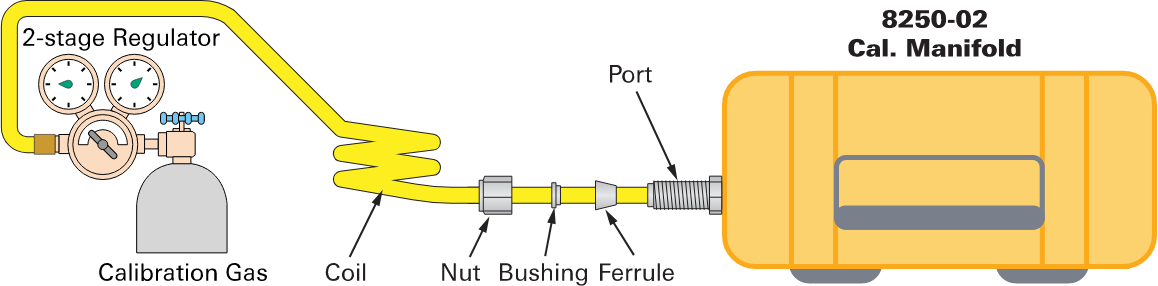
Attaching gas analyzers with the calibration manifold
LI-COR Trace Gas Analyzers connect to the air inlet and outlet on the side of the Calibration Manifold using the tubes from the 9982-011 cable bundle. Up to three Trace Gas Analyzers can be connected. If using two Trace Gas Analyzers, one T-split tube is required. If using three Trace Gas Analyzers, two T-split tubes are required. Tubes to gas analyzers connect to the Calibration Manifold ports labeled Analyzer. The cable connects the Trace Gas Analyzer to a network port on the LI-8250 Multiplexer.
One TGA
With a single Trace Gas Analyzer, tubing connects to the 8250-02 Calibration Manifold. The cable connects to the LI-8250.
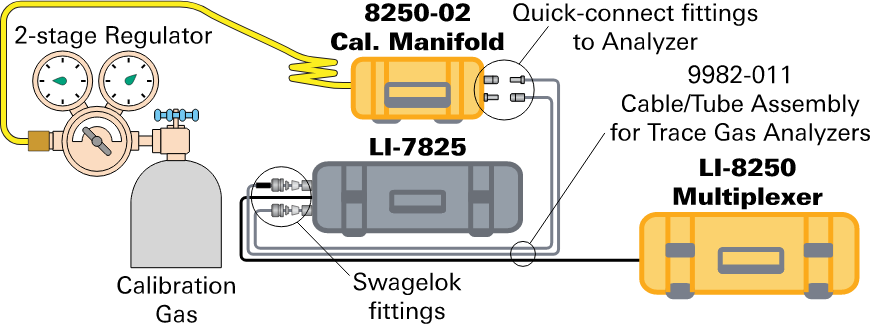
Two TGAs
With two Trace Gas Analyzers, tubing connects to the t-split and then the 8250-02 Calibration Manifold. The cables connect to the LI-8250.
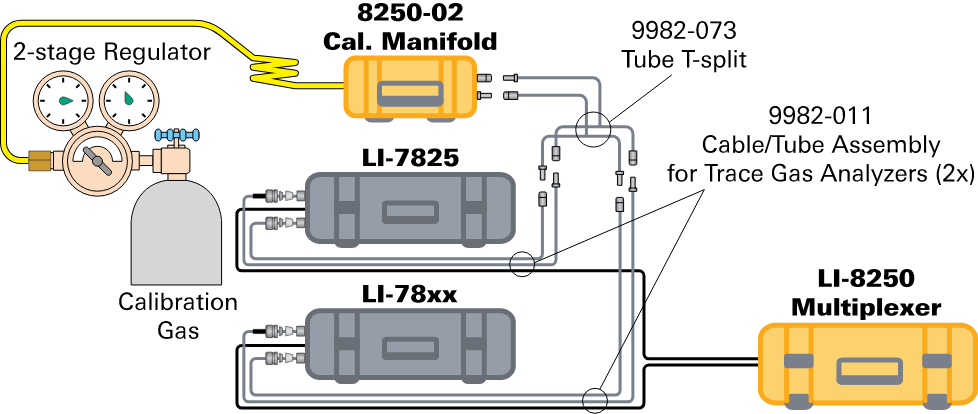
Three TGAs
With three Trace Gas Analyzers, tubing connects to two t-splits and then the 8250-02 Calibration Manifold. Cables connect to the LI-8250. In this scenario, all network ports on the LI-8250 are occupied by the gas analyzer cables. Use a network switch to expand the number of ports available.
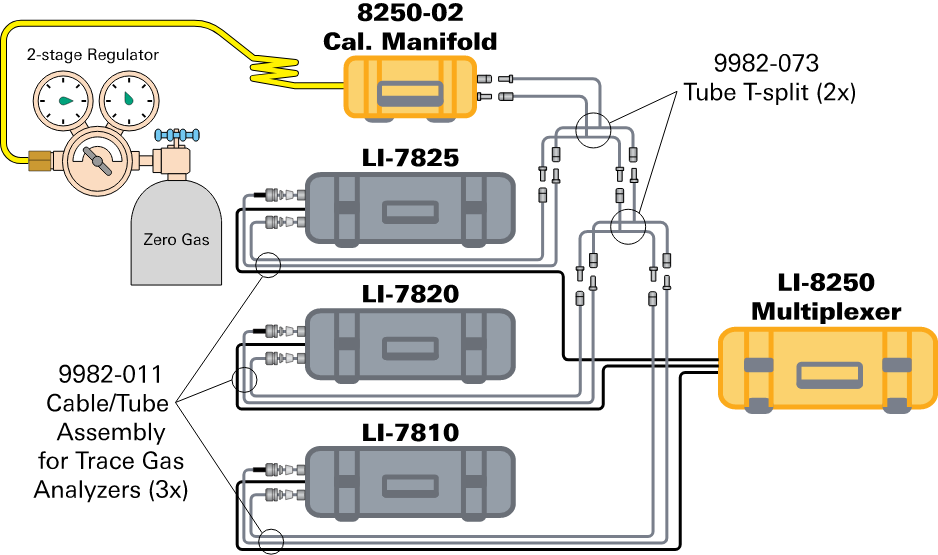
Attaching the 8250-02 Calibration Manifold to the LI-8250 Multiplexer
The 8250-02 Calibration Manifold connects to the LI-8250 Multiplexer with the 9982-010 Cable/Tube Assembly. The cable/tube assembly includes two pieces of tubing with quick-connect fittings, a power cable, and a weather-resistant USB cable for data.
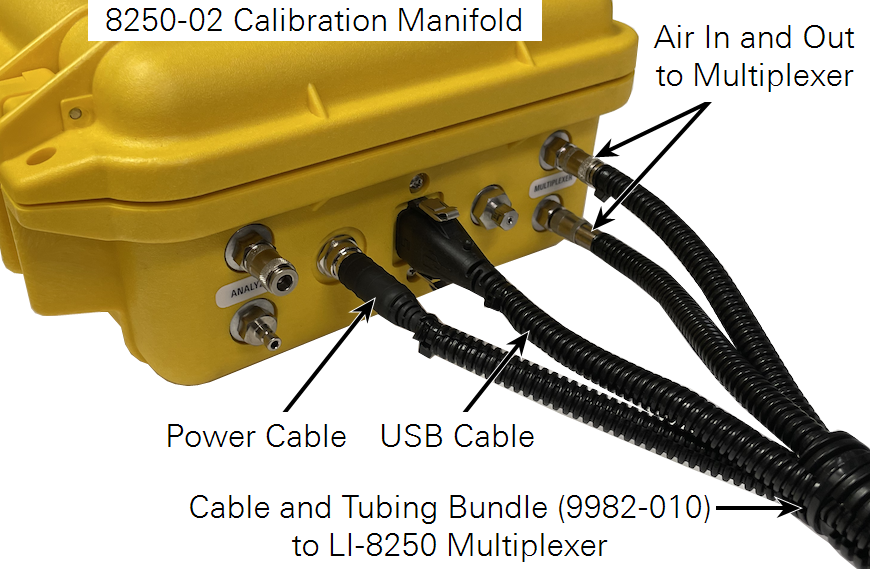
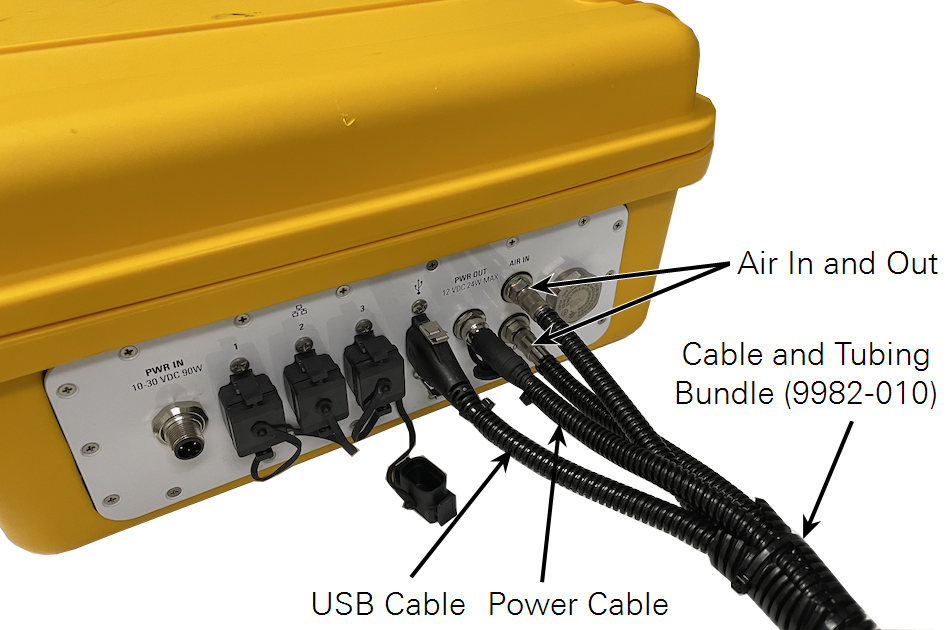
Tubes connect to the 8250-02 Calibration Manifold ports labeled Multiplexer and the LI-8250 ports labeled Air In and Air Out on the main connector panel.
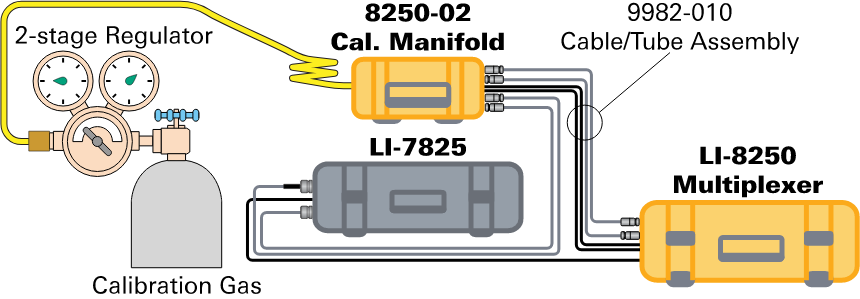
Configuring the automatic baseline adjustment
The calibration gases and ports are configured under the 8250-02 Calibration Manifold block. The timing of the automatic baseline adjustments and gas analyzers to adjust are configured with blocks called Calibration Sequence. See Calibration Sequence blocks for a summary of the interface options.
Adding the 8250-02 Calibration Manifold block
The 8250-02 Calibration Manifold block is added under the mandatory LI-8250 block.
-
Drag the 8250-02 Calibration Manifold under the LI-8250.
It will automatically bring a Calibration Delay block and Cal Port # block.
-
Set the Cal Port # that the calibration gas is connected to.
See Figure 4‑1
-
Add at least one gas block.
The 8250-02 Calibration Manifold supports baseline adjustments - enter zero as the concentration for all gases and species of CO2 (δ13C , δ17O , and δ18O).
Configuring the calibration sequence
The calibration sequence can be added to the Configuration workspace. The calibration sequence is evaluated at midnight (time = 00:00). Changes to the settings will be applied at the start of the following day.
To apply settings:
-
Add a Calibration Sequence to the Configuration workspace.
The calibration sequence can support the Calibration Delay and one or more Open Cal Port # blocks.
-
Set the Calibration Delay.
Starting at 00:00 [hh:mm] time refers to midnight. Enter the number of hours after midnight to start the calibration.
-
In the Open Cal Port # block, select the port that the calibration gas is connected to.
Options are 1 to 4.
-
For each port that has a gas analyzer to zero, add an Execute Zero on block and one or more Gas Analyzer blocks.
Select the gas analyzer to zero. For multiple gas analyzers, add more Gas Analyzer blocks, one for each gas analyzer.
Example configurations
Some configuration examples are given below.
Configuring the zero for an LI-7825
This example shows a single LI-7825 connected to the multiplexer, with zero gas delivered to the 8250-01 Calibration Manifold via port 1. The configuration specifies a 4 hour delay after midnight.
Configuring the zero for an LI-7810 and LI-7825
This example shows an LI-7810 and LI-7825 connected to the multiplexer, with zero gas delivered to the 8250-02 Calibration Manifold via port 1. The configuration specifies a 4 hour delay after midnight. The Trace Gas Analyzer volumes entered here are representative of Figure 4‑3.
Configuring the zero for an LI-7810, LI-7820, and LI-7825
This example shows an LI-7810, LI-7820, and LI-7825 connected to the multiplexer, with zero gas delivered to the 8250-02 Calibration Manifold via port 1. The configuration specifies a 4 hour delay after midnight. The Trace Gas Analyzer volumes entered here are representative of Figure 4‑4.
Span adjustment with manual controls
The zero adjustment can be scheduled and completed automatically. Span adjustments can be done by manually with the software controls. The span gas can be connected to the 8250-02 Calibration Manifold, but the flow of gas through the analyzer will be controlled by the Multiplexer software and the span adjustment will be completed in the Trace Gas Analyzer software (after waiting for the measurement to stabilize).
8250-02 Calibration Manifold can be controlled manually with the software.
-
Select Manual Control from the Tools menu.
-
Under Multiplexer > Calibration Manifold, select a port to open, then change the position to Open.
The 8250-02 Calibration Manifold will open the specified port, allowing the gas to flow through the gas analyzers.
-
Connect with the Trace Gas Analyzer in a web browser (LI-870 not supported).
-
Observe the measurements, and when you're satisfied with the stability, enter the span gas concentration in the appropriate field and initiate the span.
The span can be completed with the Trace Gas Analyzer graphical interface (connect to the analyzer with a web browser and click the Span button) or programmatically.