Installing long-term chambers
Each long-term chamber occupies a single port on the multiplexer or extension manifold. Long-term chambers can host sensors, such as the built-in thermistor, LI-190R Quantum Sensor, LI-200R Pyranometer, and sensors that support the SDI-12 protocol, such as the Stevens HydraProbe.
Position considerations
When installing long-term chambers, it is important to first consider the position of the chamber. You will want to ensure there is sufficient clearance for the chamber arm and bowl to swing when it opens. The default open position is 180° from the closed position. See Changing the open position for details on chamber clearance requirements and changing the open position.
Also, orient the chamber so that the LI-COR logo stamped on the motor housing faces the equator. This ensures that most of the shadows from the chamber structure are cast away from the collar area to prevent shading effects. This is especially important when making net carbon exchange measurements. See Measuring net carbon exchange for details. Even with this orientation, the collar and chamber may still shade the sample area.
Leveling the chamber
Make sure the soil collar does not shift when placing the chamber on it. The chamber edge should be as close to the soil surface as practical, so that air flow within the chamber causes mixing near the soil surface, while minimizing the amount of the collar that extends into the chamber. Each of the four legs should be adjusted so that the chamber sits evenly over the soil collar. To adjust a leg, loosen the knob and reposition the leg. Then tighten the knob securely.

Changing the open position
Long-term chambers use a motor-driven strut system to move the chamber bowl away from the soil collar when not taking a measurement. This ensures that the sample location is subject to normal, undisturbed precipitation, temperature, and shade between measurements. You choose one of six open positions ranging from 30° to 180° as shown in Figure 3‑1. The default open position is approximately 180° from the closed position. Five other open positions are available to avoid terrain or obstructions that interfere with the full 180° of movement. Be sure to consider possible shading effects when choosing an open position.
Once the cable is connected (and if the system is powered on) the OPEN/CLOSE button of the chamber will illuminate with a green light to indicate it is powered on.
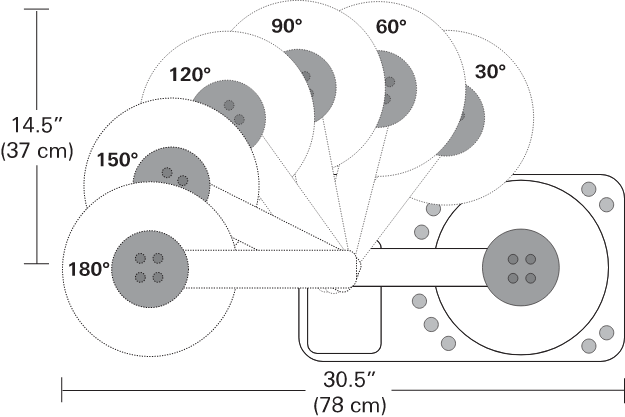
To change the open position:
- Connect to the LI-8250 Multiplexer and open the user interface.
- Open the Configuration tab and select the chamber by serial number to have the open position changed.
- Add the Open Position block to the chamber if it is not already present.
- Select LI-COR Chambers in the Toolbox and find the Open Position block. Then click and drag the Open Position block to the chamber block.
- Under Open Position of the chamber you can manually enter the new open position into the field in 30° increments, or you may use the mouse over the dial to select the new open position.
- See Figure 3‑2. The multiplexer will store this setting as the open position for this port until it is changed. If a different chamber is placed on that port, the chamber will use the open position assigned to that port.
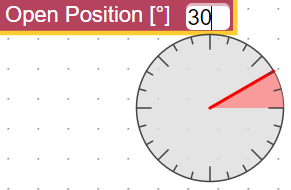
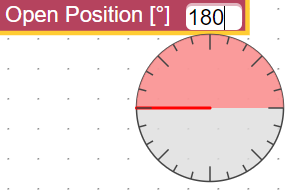
Measuring the collar height
The collar height is used to the determine the volume of air inside the soil collar, which is in turn used to calculate the total system volume. Total system volume is an important parameter of the flux calculation and should be determined as accurately as possible. The collar height is measured by the distance between the soil surface and the upper edge of the chamber base plate. You will enter the collar height measurement into the chamber block on the Configuration page (see Multiplexer and component blocks).
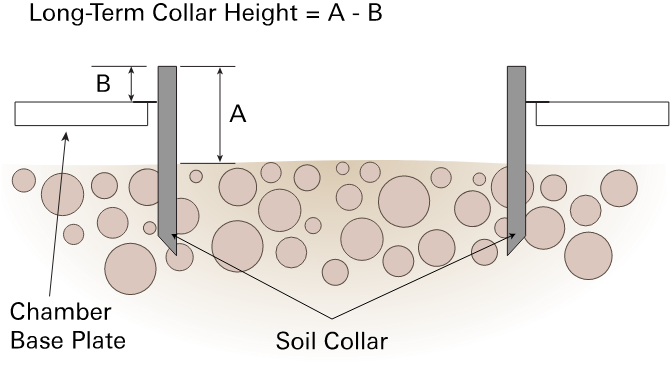
For the most accurate measurements, it is recommended that you measure collar height in at least 3-4 places and average these numbers. This is especially important when collars are installed in uneven or sloping soil.
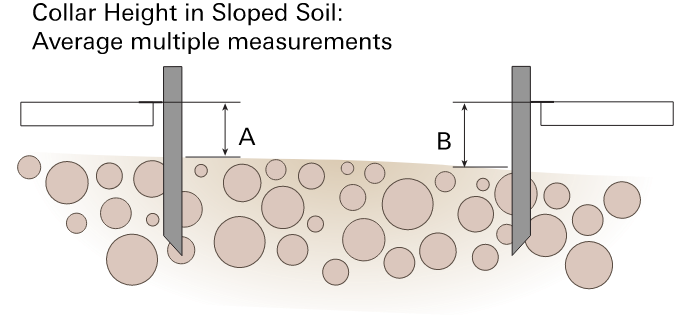
Parking the chamber
You can manually change the position of the chamber using the OPEN/CLOSE button on the motor housing. This button has a few different uses but the most common use is to place the chamber into the park position. When in park, the chamber will raise slightly to prevent compressing the chamber gasket. This is the position you will want the long-term chamber in before transporting it, performing maintenance, or storing it.
To place the chamber into park, quickly press the OPEN/CLOSE button twice. If the chamber was open, it will first fully close and then it will raise to the park position.
The OPEN/CLOSE button has several functions:
- A single press will open or close the chamber.
- Two quick presses will park the chamber.
- Pressing and holding the button will move the chamber slowly in the opposite direction of its last movement.
Caution: Be sure to park the chamber before moving it, performing maintenance, or placing it in storage. Handling the chamber while it is not parked can strain and potentially damage the shaft and sealing mechanism.
Tips for using the 8200-104C Clear Long-Term Chamber
Below are some considerations for using the clear long-term chamber.
Shading effects
Shading effects from the structure of the 8200-104C Clear Long-Term Chamber can alter the rate of photosynthesis. To minimize the effect shading has on your results, the 8200-104C should always be oriented so that the LI-COR logo stamped into the motor housing faces the equator. This ensures that most of the shadows from the chamber structure are cast away from the collar area. Even with this orientation, the collar and chamber may still shade the sample area.
Temporal variations in light intensity inside the collar area will occur due strictly to shading from both the chamber and foliage in and around the collar, as the sun moves across the sky. It is important to consider these temporal variations when examining flux data.
Measuring photosynthetically active radiation
When using the clear chamber for net carbon exchange (NCE) measurements, you will want to measure photosynthetically active radiation (PAR) to supplement your measurements. The LI-190R Quantum Sensor can be connected to the 8200-104C Clear Long-Term Chamber to measure PAR at the chamber. This sensor is available in a package (part number 190R-8200) that includes an LI-190R Quantum Sensor and leveling stake to mount and level the sensor.
