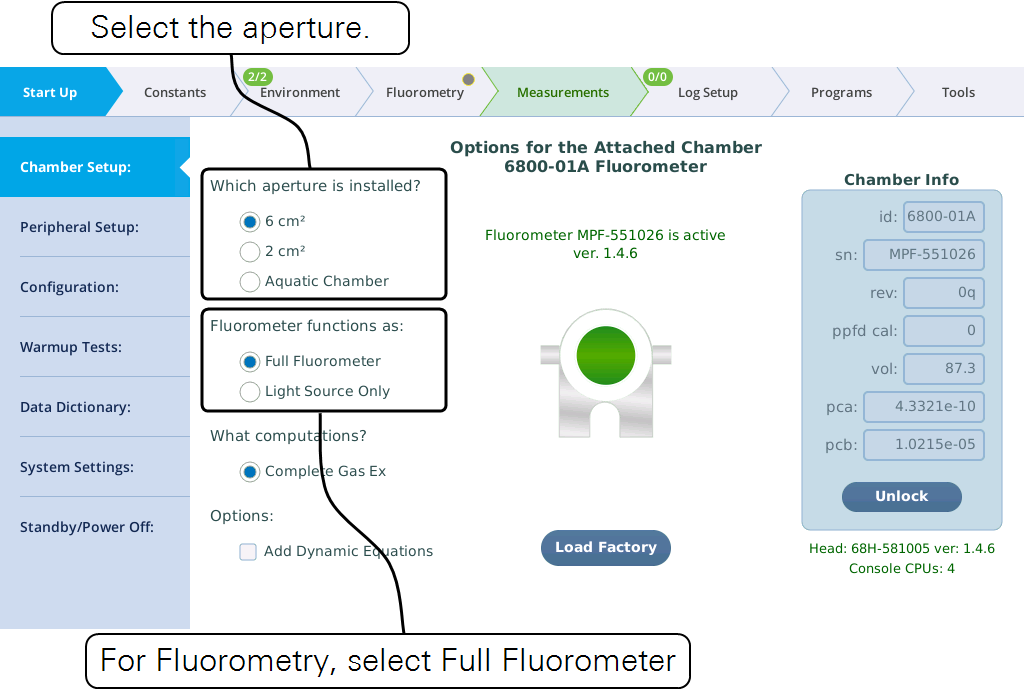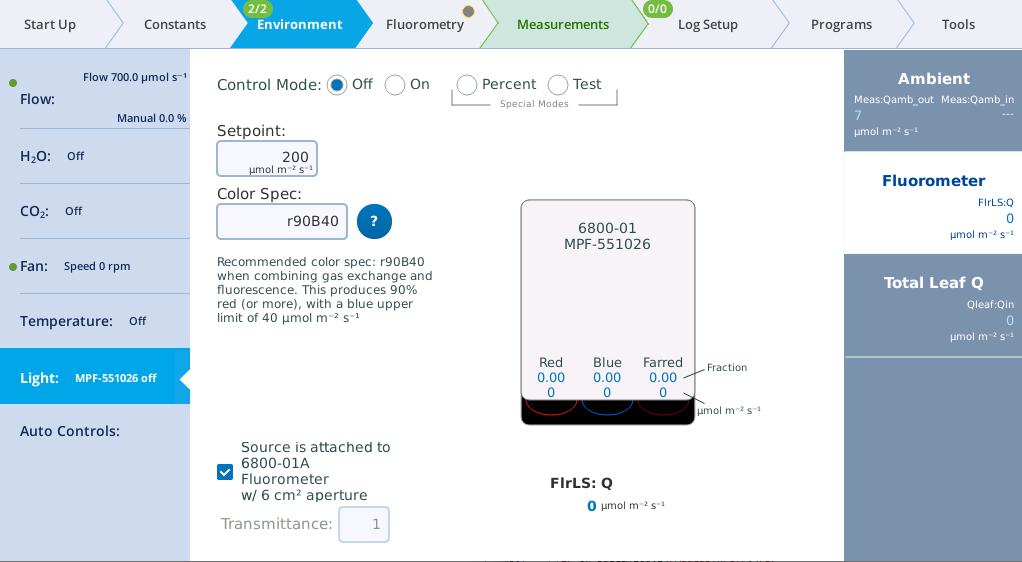When the attached chamber is the 6800-01A and the fluorometer cable is plugged in, you have a choice of Function: Full Fluorometer or Light Source Only as well as choices for the aperture. If you choose Light Source Only, all of the fluorometer screens will be hidden. This section addresses the controls available when using the Full Fluorometer option.
Note: Toggling between the two modes (Full Fluorometer and Light Source Only) will automatically cause grids and graphs to reset to the factory default appropriate for the mode. Also, the group Flr will not be shown in variable pickers while in Light Source Only mode.
Chamber Setup
When a fluorometer is detected, the startup screen take this form. For leaf-level gas exchange, select the 6 cm2 or 2 cm2 aperture. For the aquatic chamber, select Aquatic Chamber. Select Full Fluorometer to enable all of the fluorometry options. You can use Dynamic Equations for leaf-level measurements.
Computation Parameters
In addition to the constants described in The Constants tab, a number of fluorometer constants are available under Fluorometry > Computation Params
Fluorescence computation parameters (Fo, Fm, Adark, and PS2/1) can be loaded from a DarkAdapted file. A DarkAdapted file is created when a flash is triggered by an FoFm log event. DarkAdapted files are stored in the flrevents folder, and begin with the words DarkAdapted.
Each DarkAdapted file contains Fo, Fm, Adark, and PS2/1, and the name of the flash event. Loading a DarkAdapted file from the Fluorometry > Computation Params page (Figure 8‑6) does two things:
- Sets the constants' values.
- Sets the Dark Adapted data on the Results screen.
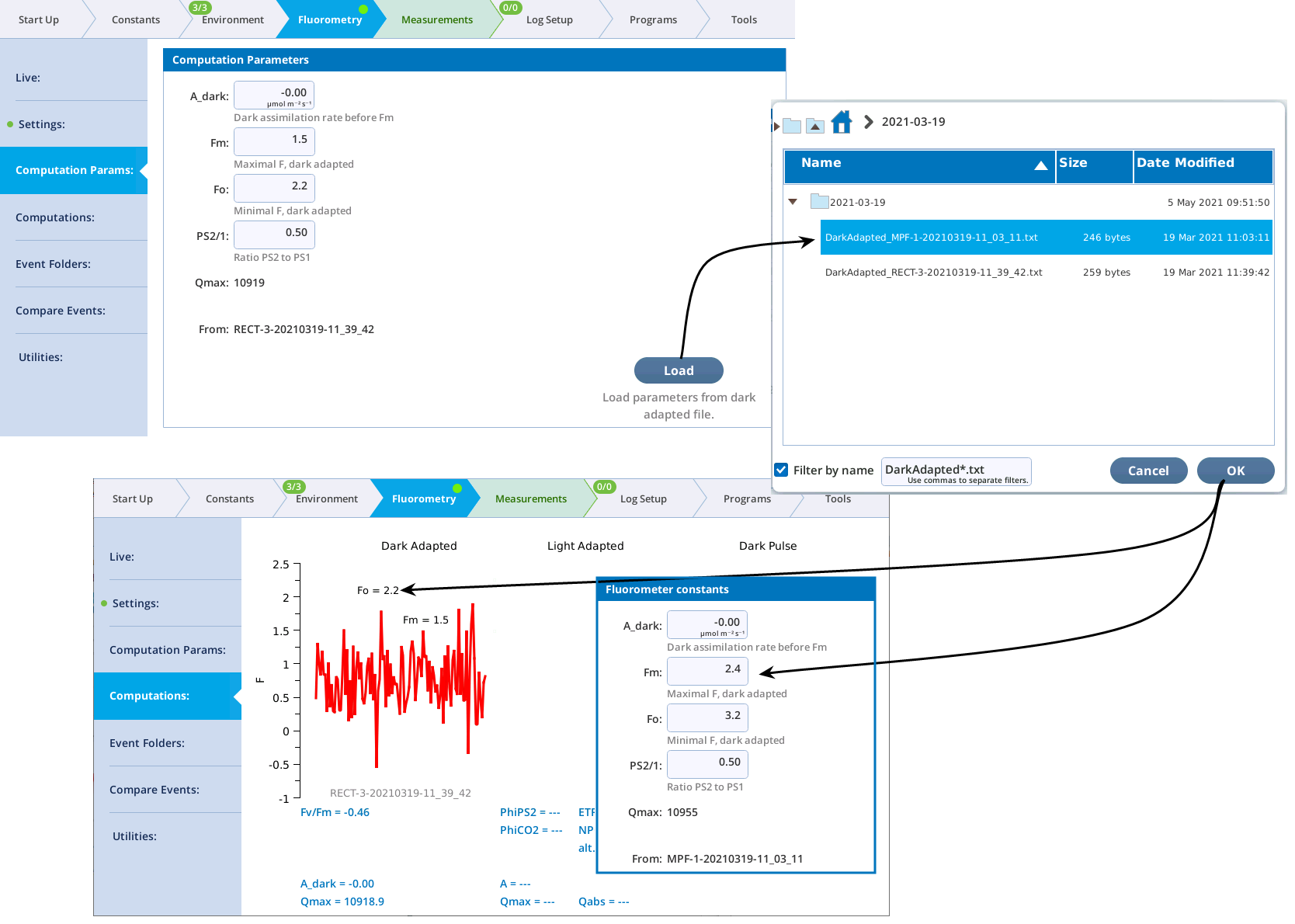
Light > Fluorometer
Some fluorometer settings are configured through the Environment > Light > Fluorometer tab, which takes this form when the fluorometer is attached:
The options for Control Mode are Off, On (Setpoint), Percent, and Test.
- Setpoint: Select to enter a value in the Setpoint field.
- Test: Takes a guess at the voltage needed to obtain the value given under setpoint. This is much faster than setpoint but will often not reach the exact setpoint asked for.
- Percent: Setting the fluorometer to 100% percent blue/red/farred is not recommended since the corresponding setpoint is much higher than with a light source (16,000-20,000 µmol m-2 s-1).
The fields for Setpoint, Color Spec, and Transmittance, are described in The Head Light Source tab.