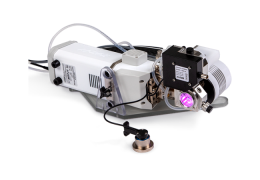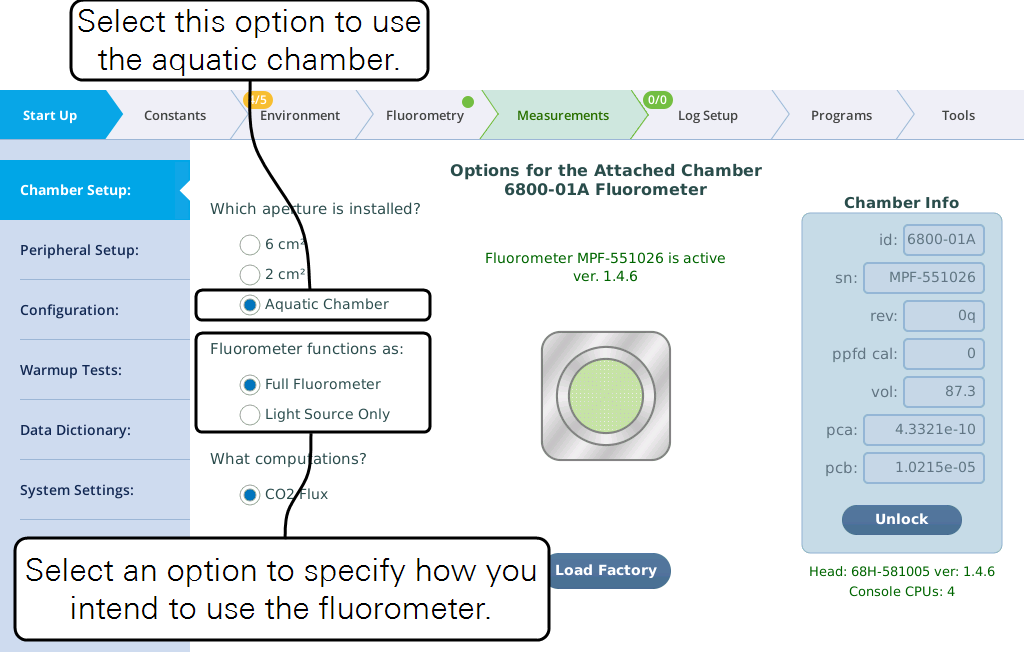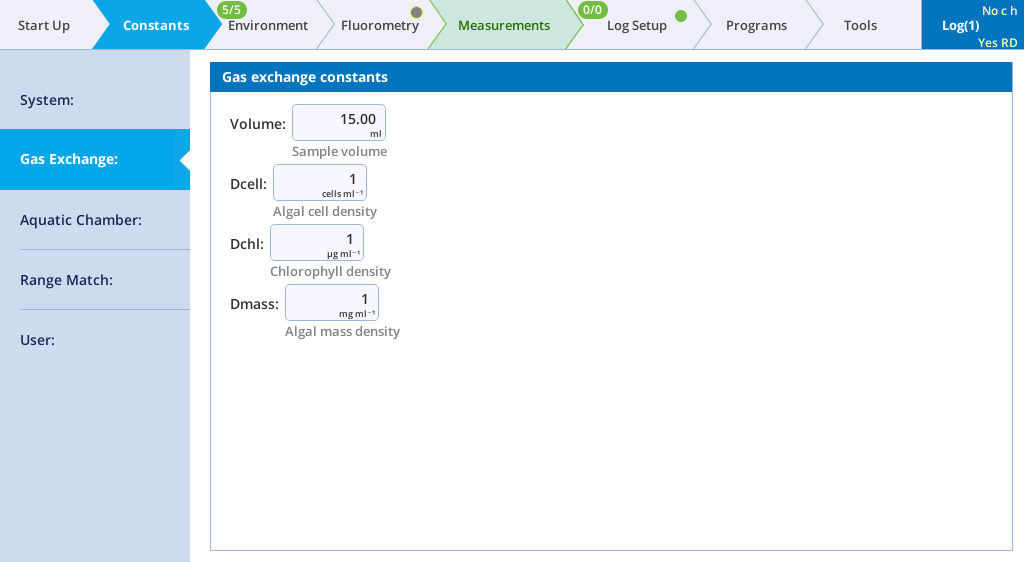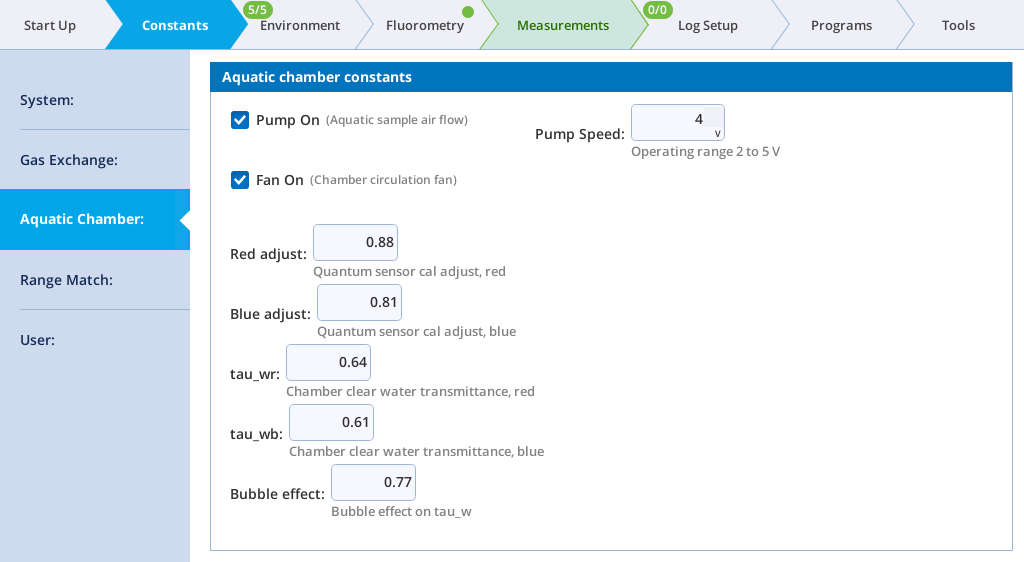Aquatic chamber software controls
Configuring the LI-6800 for use with the Aquatic Chamber is done in the Start Up > Chamber Setup screen. A 6800-01A fluorometer must be detected for the Aquatic Chamber option to be presented.
Chamber Setup
When an aquatic chamber is connected, select the option under Start Up > Chamber Setup. You can choose the fluorometer function: Full Fluorometer or Light Source Only.
The Environment tab
The aquatic chamber has a number of specific options available:
Flow
Once configured, the Environment > Flow screen provides a schematic view the plumbing and some new controls. One big difference with the aquatic chamber is the air from the console now goes first through a vapor exchanger to raise its humidity to close to that of the sample before sending it on to the inlet on the sensor head.
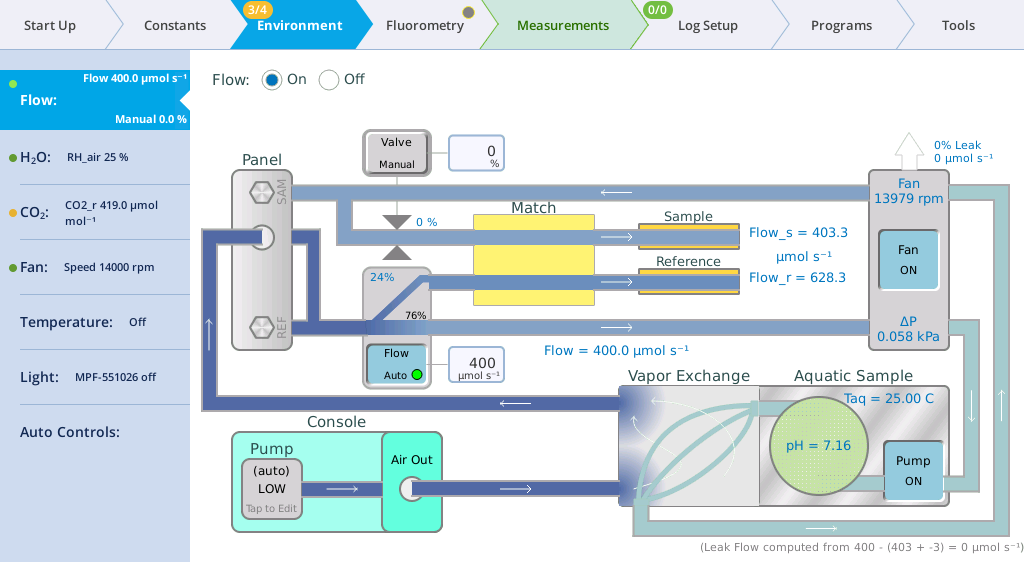
The settings here that are specific to the aquatic chamber are in the mixing volume and the sample volume.
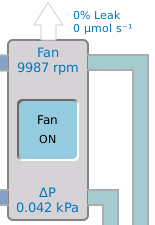
|
Fan is the RPM setting of the mixing fan. ΔP is the difference between chamber pressure and ambient. | |

|
Aquatic chamber settings and parameter, sample pH, temperature, and pump control. | |
Temperatures
The temperatures screen shows the aquatic chamber sample temperature and ambient air temperature if a leaf temperature thermocouple is plugged in.
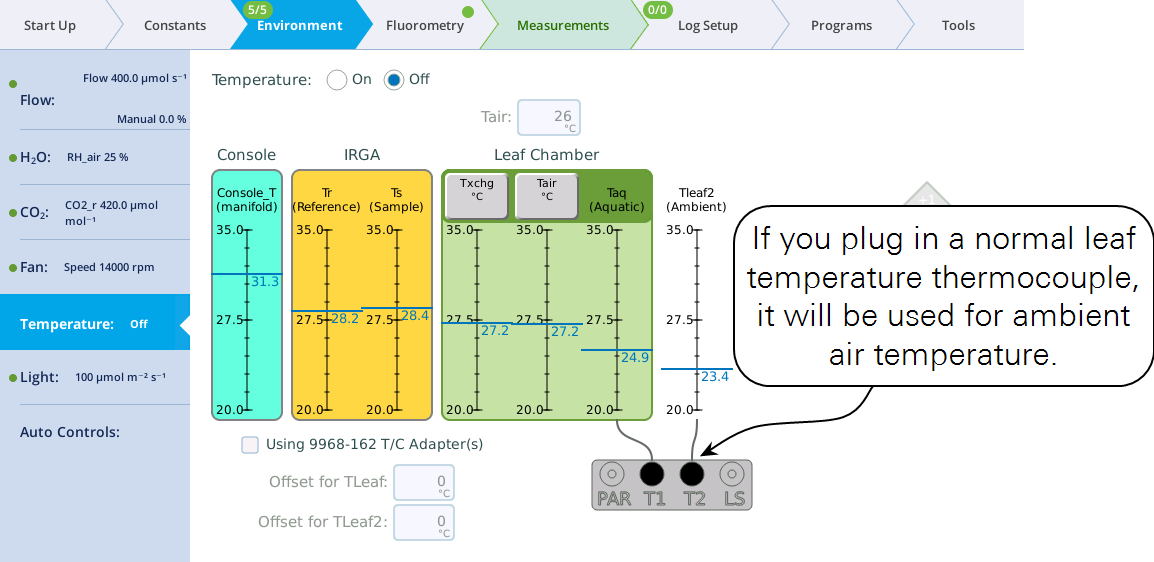
Constants
In addition to the system constants (see The Constants tab), a number of constants can be set for the aquatic chamber.
Gas Exchange Constants
These parameters are related to the sample being measured and can be entered with each new sample or after data are collected.
- Volume: Sample volume in mL; represents the sample loaded into the chamber. 15 mL is the ideal sample volume, but a smaller volume may be required if the sample tends to form foam bubbles. Volume can be up to 20 mL. Regardless, measure the volume of sample while loading the chamber and enter it here.
- Dcell: Algal cell density in cells mL-1.
- Dchl: Chlorophyll density in µg mL-1.
- Dmass: Algal mass density in mg mL-1.
Aquatic Chamber constants
These settings control two functions of the aquatic chamber. You can control the Fan and Pump settings.
- Fan On: Check the box to turn the fan on; clear the box to turn the fan off. You can control the fan through the Environment > Flow tab (see Flow. It should be On during normal operation.
- Pump On: Check the box to turn the pump on; clear the box to turn it off. You can control the fan through the Environment > Flow tab. It should be On during normal operation.
- Pump Speed: The pump speed is controlled by voltage to the drive circuit (2 to 5 V), which you can set here. The nominal operating voltage is 4 V. You may need to adjust the drive voltage as the pump ages or if there are flow restrictions.