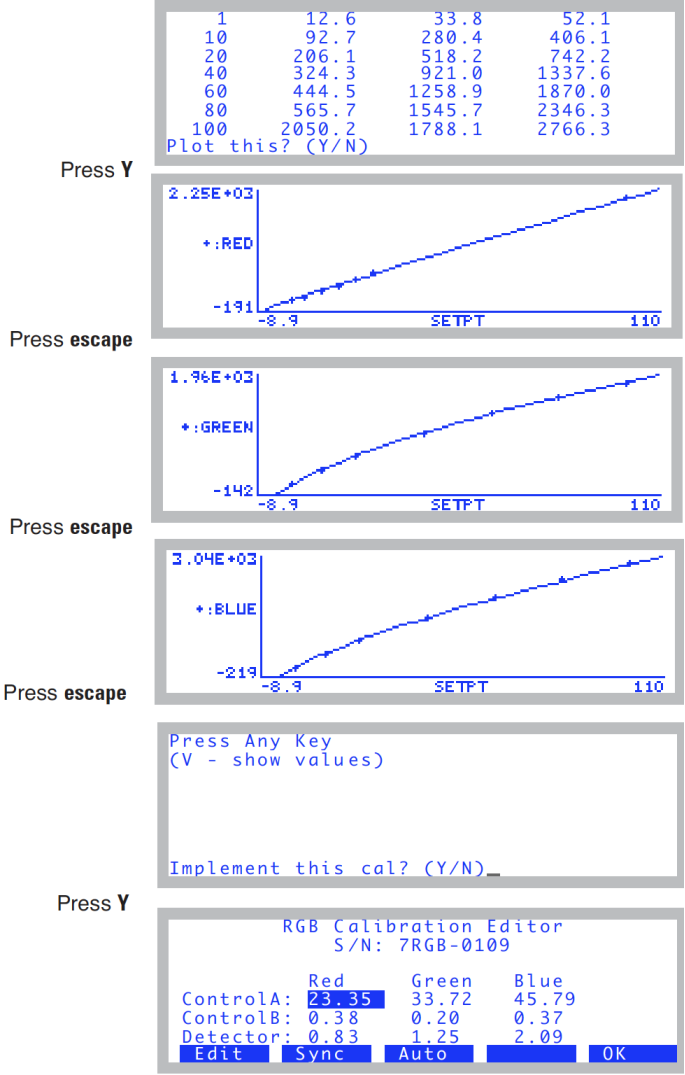6400-18 RGB LED Light Source
There are two basic calibrations for the 6400-18 RGB Light Source: one is a factory calibration (three values), that relate the internal detector’s output to true lamp output for each of the three colors of LED. The second is a user calibration (six values) that relates control signal to light output, again for each of the three colors.
RGB Calibration Editor
These values can be viewed and edited from the Calib Menu (Figure 18‑28).
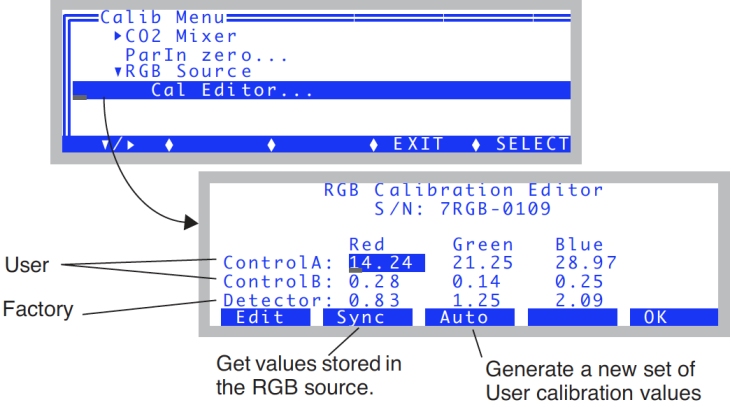
Any of the nine values can be changed by highlighting the value and pressing f1 (edit). When a new value is entered, it is transmitted to the RGB Light Source and saved in its memory.
Reading back from the RGB source is normally not necessary, but if you want to, use f2 (synch). The Synch routine is necessary if you are switching between multiple units, since that’s how to get the calibration coefficients that are stored in the currently attached unit downloaded to OPEN. Synch happens automatically when you first select a configuration with an RGB light source (or change the light source node in the configuration to RGB).
To generate a user calibration, use the Auto key (f3).
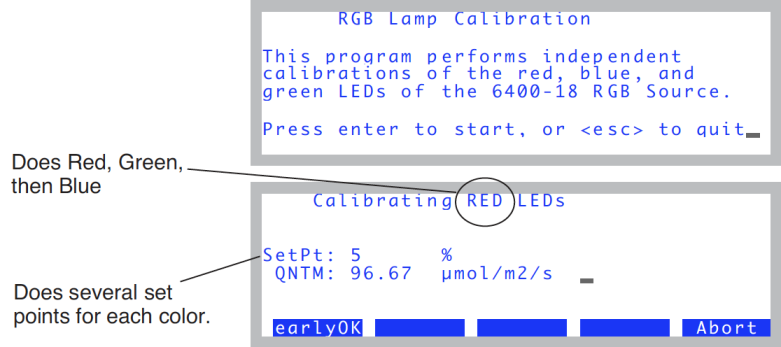
Data is collected for each of the three colors relating control signal to light output. The relation between quantum output Qi of color i and control signal Vi is not quite linear, so we use
18‑1
and determine the coefficients ai and bi. When the measurements are over, you can see a plot of the results, both the points and the fitted curve (Figure 18‑30). If you implement the calibration, the coefficients will be sent to the RGB Light Source for storage, and the Calibration Editor will display the new values. The three values in the ControlA line are ai, and the three in the ControlB line are bi).
Calibrating the RGB Source leaves no trace in the current calibration or the history file. Rather, all the values are retained in the memory of the light source itself.