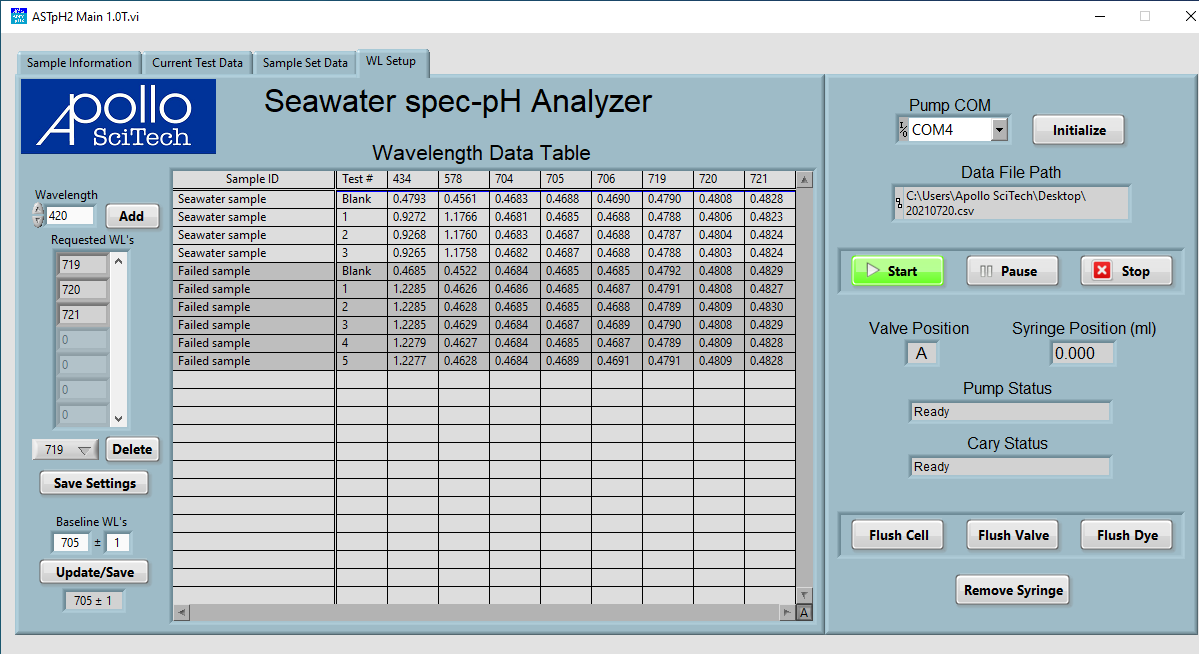Working with data
Click Sample Set Data to see all the samples with results displayed in a data table. Note that test # indicates the last reading of the 3 closest ones, rather than total number of times the sample was read. Measured mCP absorbance ratios, average pH, and standard deviations are recorded (Figure 5‑2).
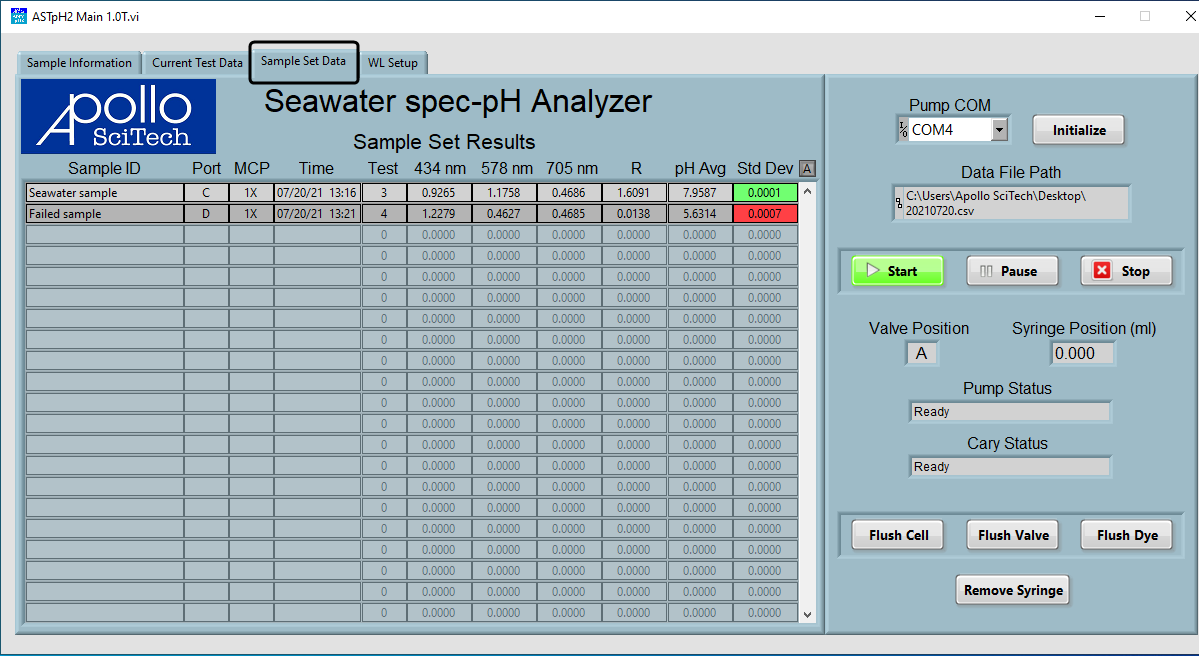
The column for standard deviations is color-coded. Standard deviations are highlighted in green if they are within the standard deviation limit (Figure 5‑2) and red otherwise.
Historic data
You can review records taken in the past.
-
Click the folder icon near the top right of the data table to bring up a window to view historical data files.
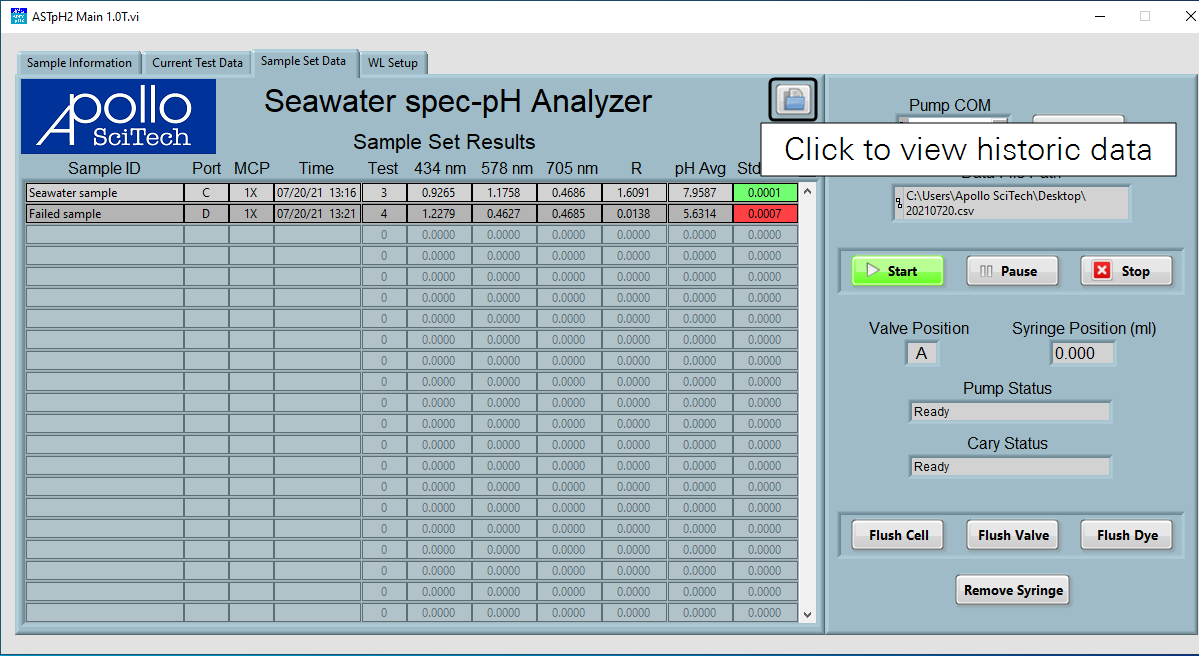
Figure 5‑2. Sample set results. -
Click the open folder icon to locate the data files to view.
All data files in the same folder will be listed in the box below. Select the file and the data table will be displayed on the right.
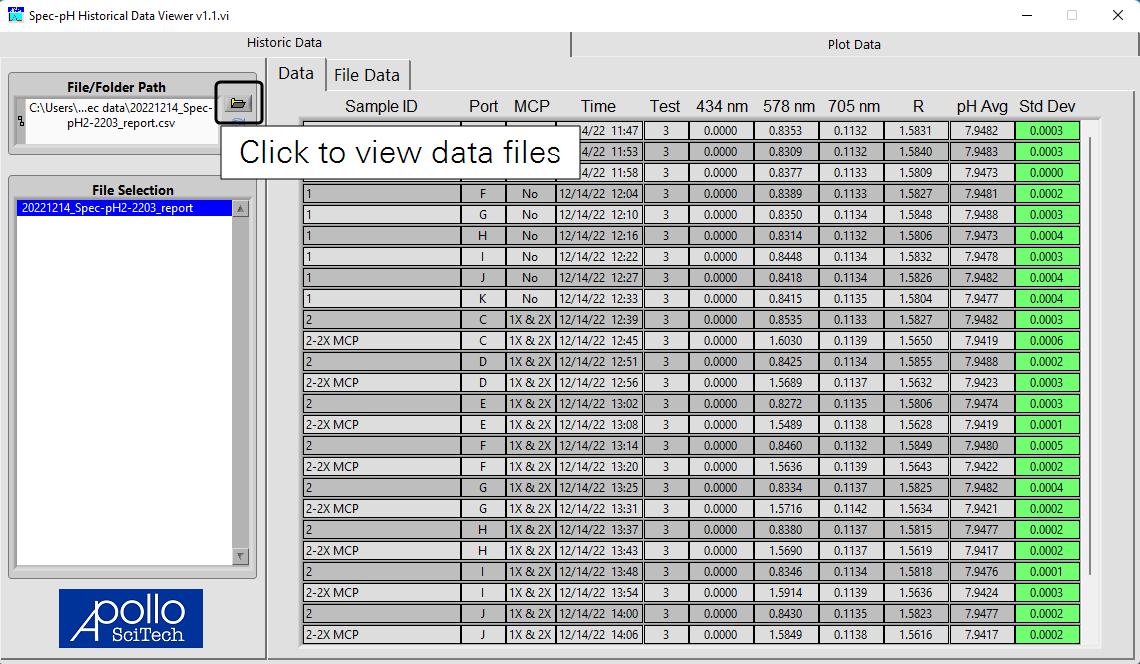
-
Click the File Data tab to see all of the columns in the .csv file.
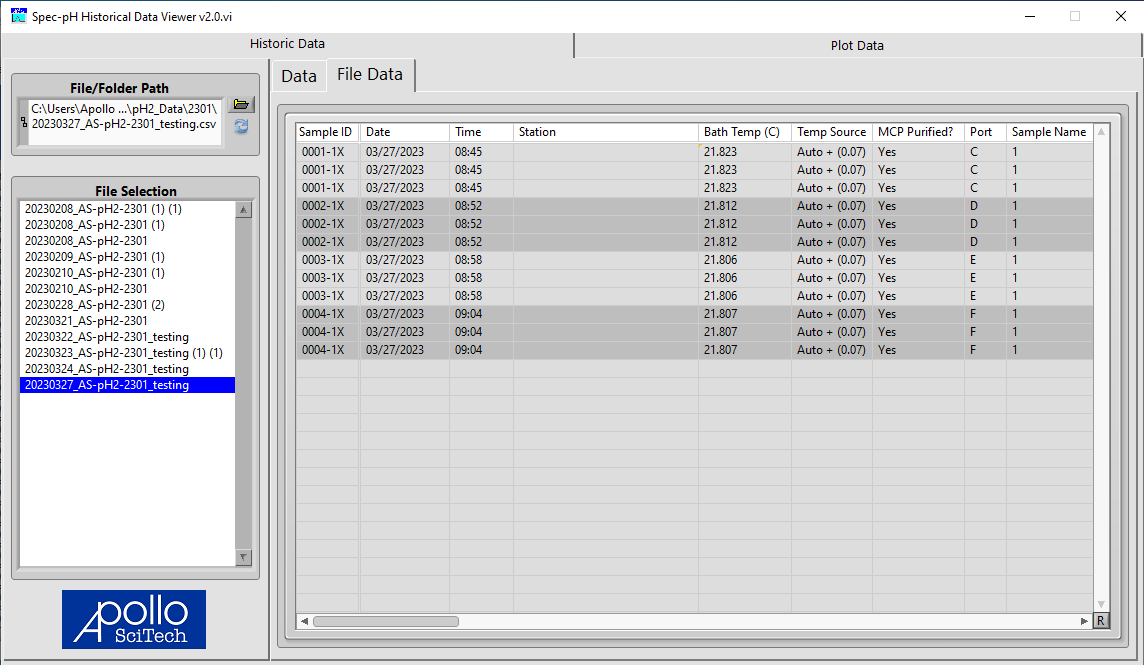
-
Click the Plot Data tab to view the detailed results of each sample. Select a sample to view in the box on the left.
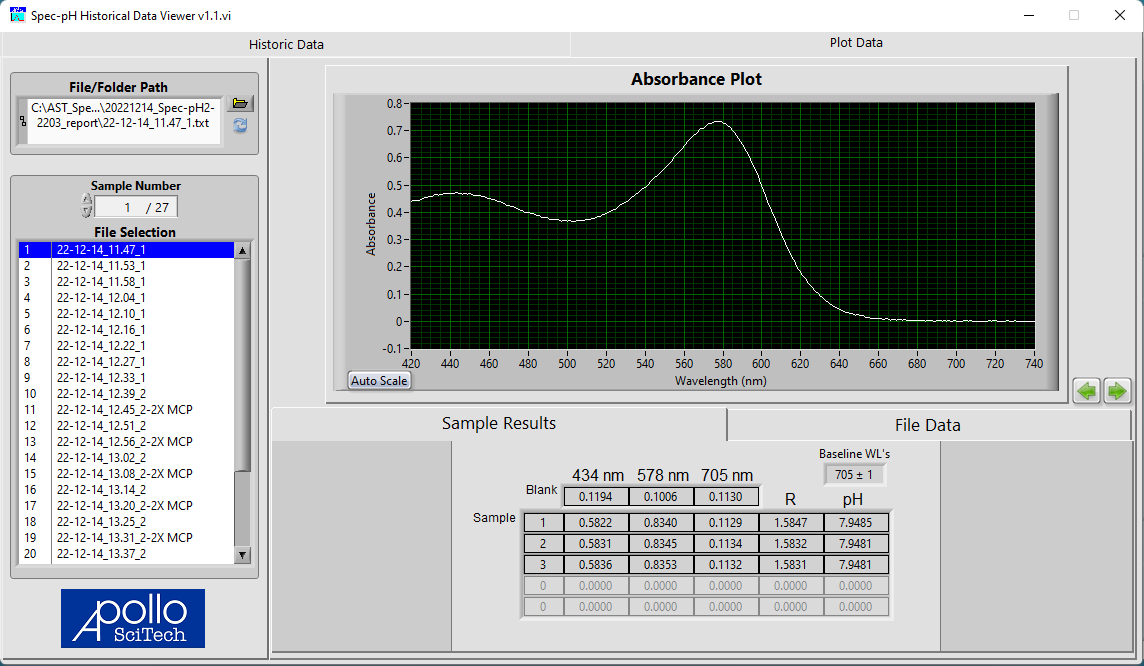
-
Click the File Data tab to see more detailed measurements.
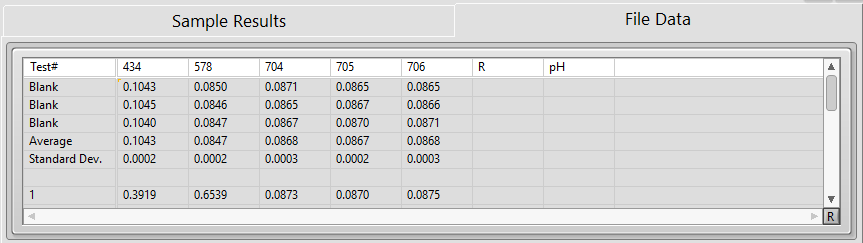
Using other wavelengths and other indicators
The WL Setup tab allows you to choose other wavelengths to read absorbance at. This is useful when other pH indicators are used instead of mCP. Note that the program will proceed as if the indicator is mCP and calculate a pH based on the mCP parameters and equations. You should rely on only the raw measurements to calculate the pH with the appropriate equations.
-
Input the additional wavelength in the box and click Add to add a wavelength.
-
Select a wavelength in the drop-down menu and click Delete to delete a wavelength.
-
Duplicate wavelengths cannot be added; default wavelengths cannot be added or deleted.
The bottom section allows you to choose the wavelengths that serve as the blank reading. For example, as shown in Figure 5‑3, when the baseline wavelengths are set to 705 ± 1, the average of absorbances at 704, 705, and 706 nm are used as the blank reading.