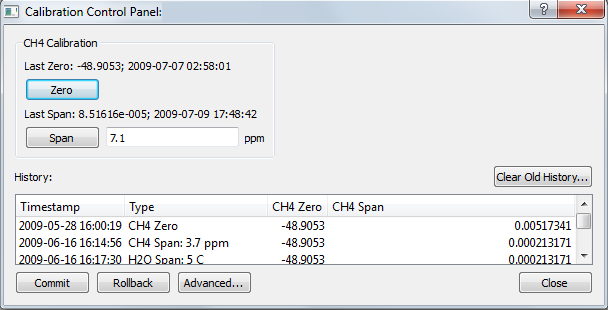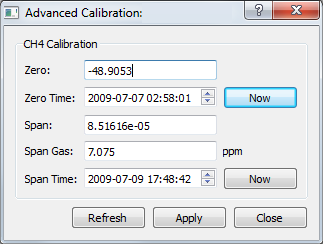User calibration: zero and span
The implementation of the zero and span into calculations is given in the equation summary. The overall accuracy of the LI-7700 depends upon its zero and span calibration. Always use quality zero and span gases in a balance of air with CH4 accuracy greater than 1%. Use gases that are free of Volatile Organic Compounds (VOCs) other than methane. Check the readings every 6 months.
Performing a zero calibration
- Connect the LI-7700 to a power supply and a computer.
- Launch the LI-7700 software and connect with the instrument.
- Remove the radiation shield
- The radiation shield will fit on very tightly. Do not yank on it or apply excessive force.
- Install the calibration shroud
- Ensure that it seals around the top and bottom openings.
- Connect the zero gas (0 ppm CH4 in air) to the shroud fittings.
- Flow the gas through the shroud.
- Allow from 10 to 30 minutes for equilibration, depending on flow rate.
- Click the Zero CH4 button in the calibration frame.
- When the instrument begins the zero operation, the panel will update to reflect the activity. The Zero CH4 will change to Abort. Clicking Abort terminates the zero procedure. It usually takes about 10 seconds to zero. If it takes significantly longer, check for leaks and verify the calibration tank pressure.
- After the software completes the zero operation choose either to apply the new calibration value or revert to the previous calibration value.
If the application is closed or if the LI-7700 is powered off before a confirmation command is received the new calibration will not be applied.
Performing a span calibration
Performing a span is essentially the same as a zero, except that you must flow the span gas through the optical path and enter the span gas concentration in parts per million (ppm). Select a span gas with a methane concentration at or slightly above the methane concentrations you expect to measure. For measurement of methane in ambient air, 2 ppm methane in a balance of air is ideal.
Following the completion of the Performing a zero calibration,
- Connect the span gas (around 2 ppm CH4 in air) to the shroud fittings.
- Type the concentration (ppm) of the span gas into the field on the calibration pane.
- Flow the gas through the shroud.
- Allow from 10 to 30 minutes for equilibration, depending on flow rate.
- Click the Span CH4 button in the calibration frame.
- When the instrument begins the zero operation, the panel will update to reflect the activity. The Span CH4 will change to Abort. Clicking Abort terminates the zero procedure. It usually takes about 10 seconds to zero. If it takes significantly longer, check for leaks and verify the calibration tank pressure.
- After the software completes the zero operation choose either to apply the new calibration value or revert to the previous calibration value.
Restoring a previous calibration
Should the calibration need to be restored to the factory original calibration or any other prior calibration; this is accomplished through the LI-7700 Finder Application. Launch the LI-7700 software, click the help question mark  > About > Factory Setup... > Proceed.. Select your LI-7700 from the list and select Watch LI-7700. In the next window, click Cal…. This will display the calibration history for the instrument.
> About > Factory Setup... > Proceed.. Select your LI-7700 from the list and select Watch LI-7700. In the next window, click Cal…. This will display the calibration history for the instrument.
Make a note of the time stamp and write down the CH4 Zero and CH4 Span values associated with it with the previous calibration. Click the Advanced… button.
Enter the CH4 Zero into the Zero field, then enter the CH4 Span into the Span field. Click both Now buttons to record the time that you entered these values. Close each of the open windows and verify the readings provided by the LI-7700.