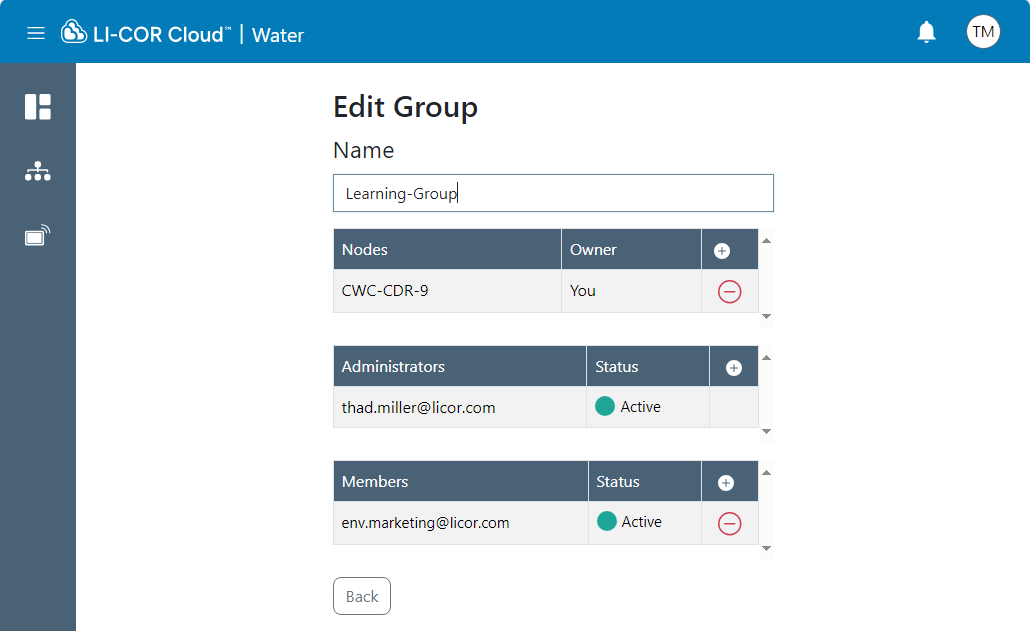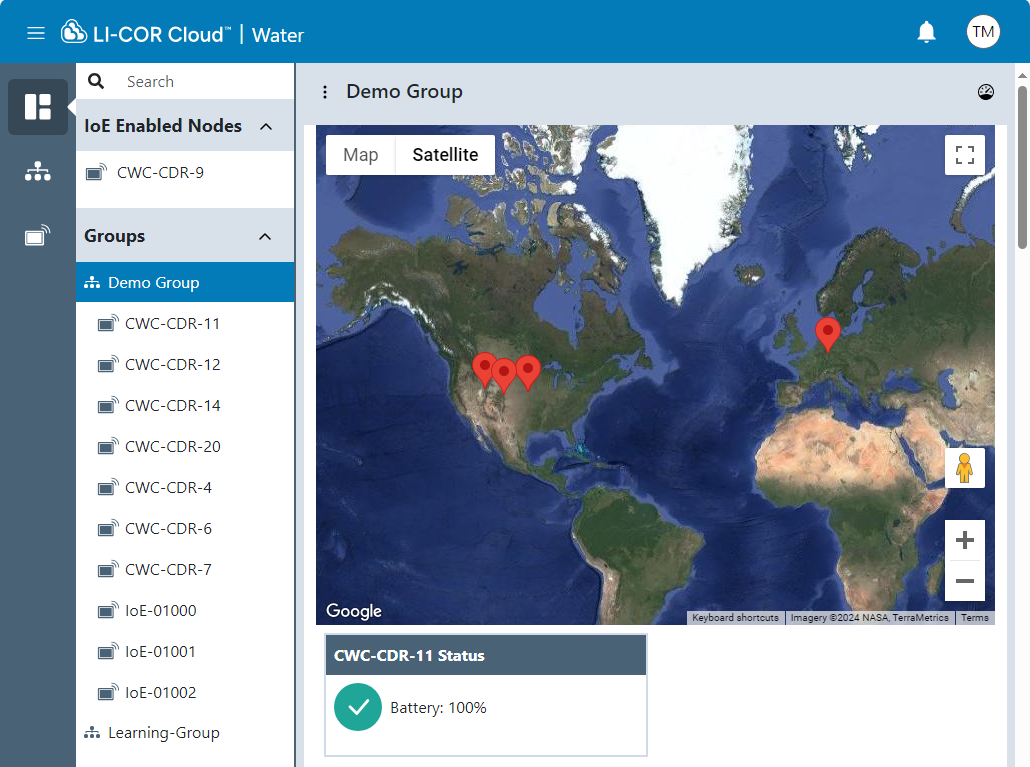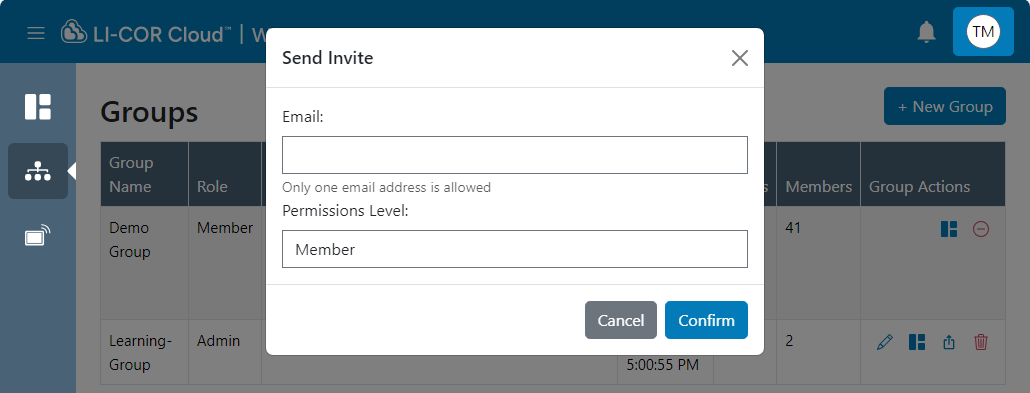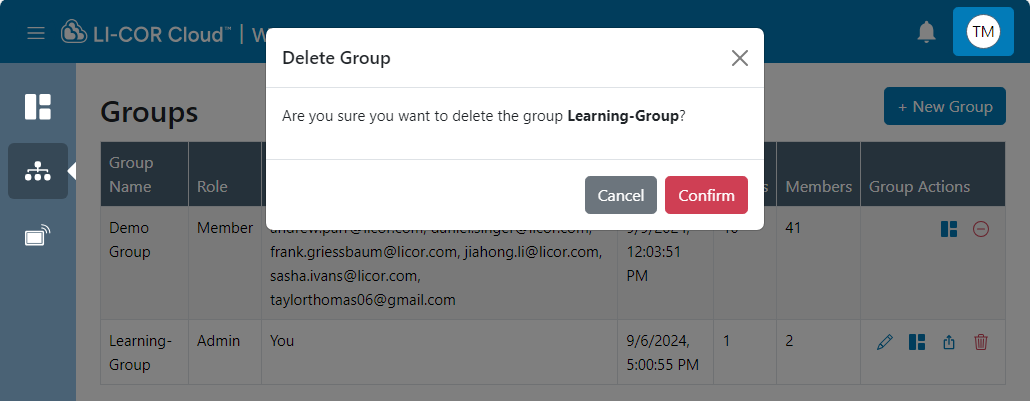Groups
Groups are a collection of one or more individual account holders on LI-COR Cloud™. Account holders can create groups and invite users with email addresses. Depending on your roles, you may invite others, or you may be invited by others.
Creating a group
When creating the group, you can add nodes (you must be an owner of the node) by selecting them from the table. If no nodes, are present, you can still create group and add nodes later.
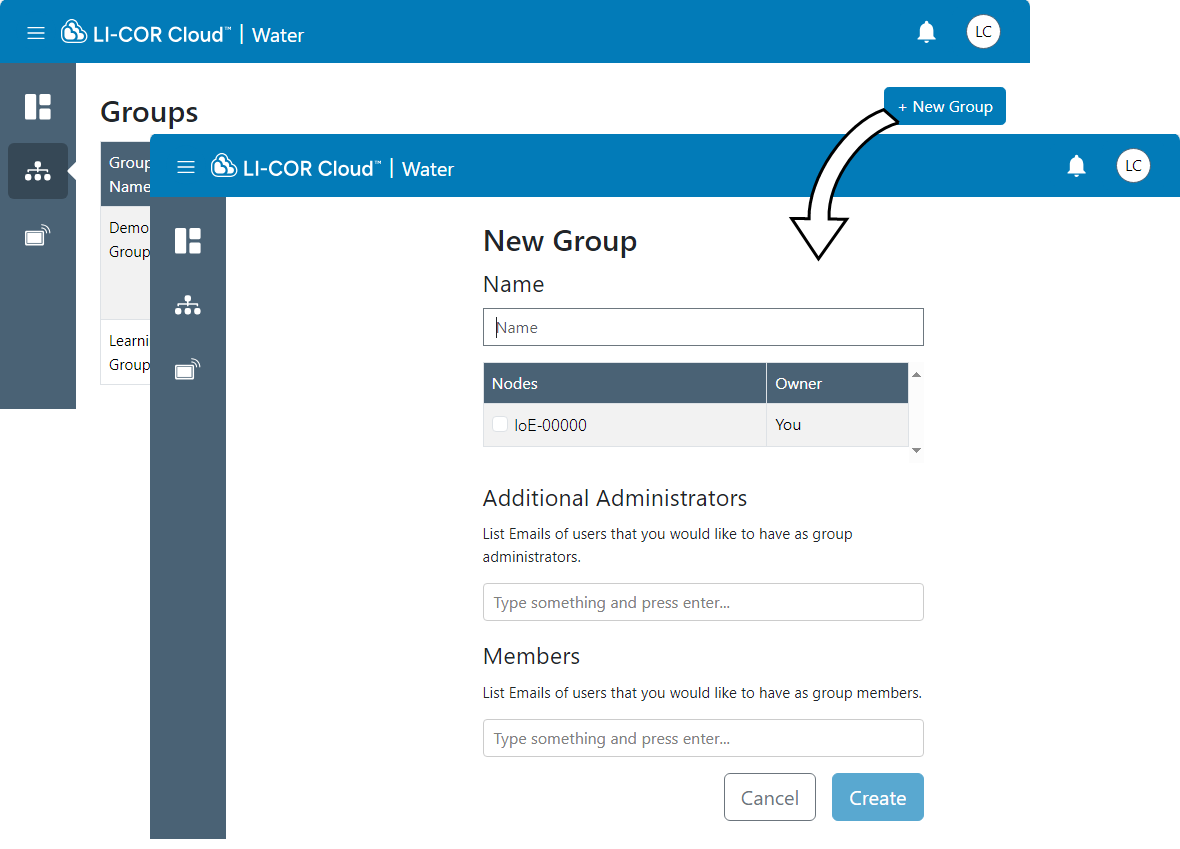
You add administrators and member by entering email addresses. Administrators and members do not need to have an account on LI-COR Cloud™ yet. If the requested administrator or member already have an account, they will be added to the group automatically. If they do not yet have an account, they will get an email requesting that they create an account.
Click Create after entering the information. LI-COR Cloud™ will issue a confirmation message, indicating success.
Joining a group
You can be added to a group by other LI-COR Cloud™ account holders. The account holder must enter your email address, and after receiving the email, you can follow the instructions to complete your account registration and accept the invitation. The options available depend on whether you are a member or administrator. You can leave a group at any time, but after leaving a group, you must be invited back in to rejoin.
Leaving a group
If are no longer interested being a member of a group, you can see yourself out. Click and confirm your desire to leave. If you are the administrator of a group, you cannot simply leave the group - you will reassign ownership first and then leave the group. In doing so, the site will still have an administrator, even though it is not you.
Managing groups
The options available depend on the role you have.
Members have a few options:
-
Leave the group. After leaving, you must be invited back to rejoin, so only do this if you really want to leave.
-
View the group dashboard. See Group dashboard.
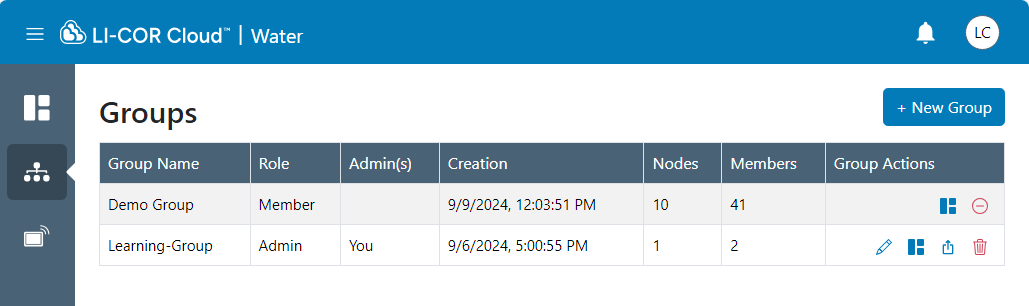
Administrators can do more:
-
Edit the group to change group properties. See Edit group.
-
View the group dashboard. See Group dashboard.
-
Invite members to the group. See Invite to group.
-
Delete a group. See Delete group.
Edit group
Group properties, including Nodes, Administrators, and Members can be changed.
Group dashboard
The Group Dashboard is similar to the node dashboard. It displays a map, notifications, and data from the node. You can select Nodes under the group and sensors that are part of a group.
Invite to group
If you are the administrator of a group, you can invite more members. Click to load the prompt, where you can enter email addresses and select a role for members that are invited. LI-COR Cloud™ will send an email message to each email address entered. Recipients should follow instructions in the message to accept the invitation.
Delete group
When a group has served its purpose, it can be deleted. Click delete and then respond to the prompt to delete a group.