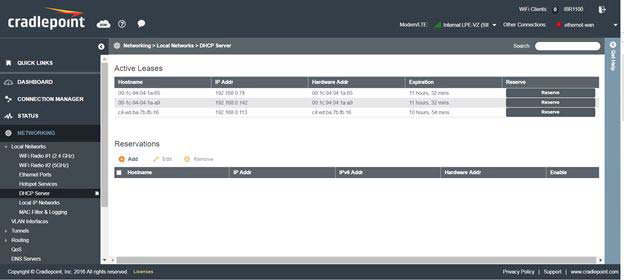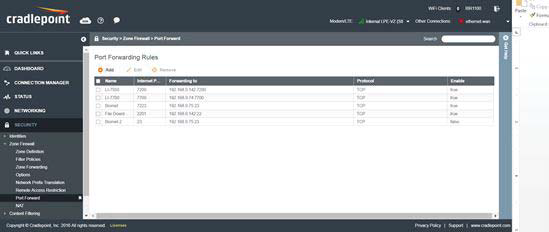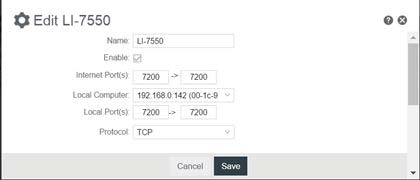Printable PDF: Using a Cradlepoint Modem with LI-COR Eddy Covariance Systems
This content as a pdf that can be saved to your computer or printed.
LI-COR Eddy Covariance systems can be used with a variety of modems and M2M devices for remote communication. LI-COR provides Sierra Wireless modems for remote communication. However, there are a variety of other devices that can be used. Please refer to our technical note on cellular communications for eddy covariance.
Cradlepoint manufactures various kinds of M2M/IoT and In-Vehicle Routers which can be used for this purpose. These modems are not officially supported or supplied by LI-COR, but here are some general guidelines if you want to use these modems with LI-COR Eddy Covariance systems.
In general, when the modem is online and connected to the network with a public IP address, it can be accessed by typing in the IP address given by the service provider, along with port number 8080. You can type in the IP address along with the port numbers as http://xxx.xxx.xxx.xxx:8080, where xxx.xx.xxx.xxx is the IP address provided by the service provider.
Communication with LI-COR devices works best if they are on a fixed IP address.
The DHCP server (the part which assigns IP addresses to devices automatically) on Cradle Point modems are usually not restricted. This means you must manually associate a specific set of IP addresses for your devices. This can be done in two ways:
- Fix the IP address of each instrument using its soft ware and then Reserve the IP address for each device through the modem soft ware.
- Configure all devices to obtain IP addresses automatically, and once the modem has discovered the different devices, you can reserve those IP addresses to the different devices by clicking the Reserve button.
If you are setting fixed IP addresses to the different devices, the IP address starts from 192.168.0.2 as the modem’s IP address is 192.168.0.1. The netmask is 255.255.255.0 and the gateway is the modem’s IP address, 192.168.0.1.
Port Forwarding Rules can be set up through the Security Settings > Zone Firewall setting of the modem software.
It is always better to give fixed IP addresses to the different devices on your network, and then add the port forwarding rules to forward the connections. Here is an example of a fixed IP address setup you can use for the different instruments:
| SL No | Instrument | IP Address | Netmask | Gateway | Public Port | Private Port |
|---|---|---|---|---|---|---|
| 1 | LI-7550 | 192.168.0.100 | 255.255.255.0 | 192.168.0.1 | 7200 | 7200 |
| 2 | LI-7550 | 192.168.0.100 | 255.255.255.0 | 192.168.0.1 | 2201 | 22 |
| 3 | LI-7700 | 192.168.0.101 | 255.255.255.0 | 192.168.0.1 | 7700 | 7700 |
| 4 | Sutron | 192.168.0.102 | 255.255.255.0 | 192.168.0.1 | 2301 | 23 |