Exporting Zip Files and Copying Data to Another Work Area
Use one of the following ways to export data from Image Studio Software:
- Select an image or images in the Images table to export a Zip File or Zip Files containing the image, scan information, and analysis data.
- Click the Image Studio Application button
 .
. -
Point first to Export, then point to Image Studio Files and click Zip File.
The Export to Zip File dialog will open.
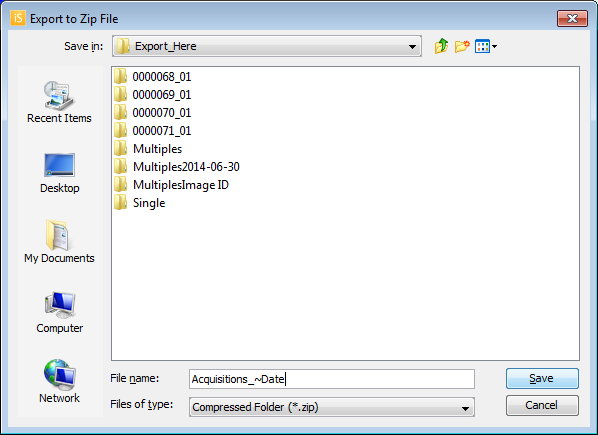
- In the Export to Zip File dialog , open the folder where the Zip File will be saved.
- Click Save.
- Select an image or images in the Images table to copy the image(s), scan information, and analysis data to a different Work Area.
- Click the Image Studio Application button
 .
. -
Point first to Export, then point to Image Studio Files and click To Another Work Area.
The Export to Another Work Area dialog will open.
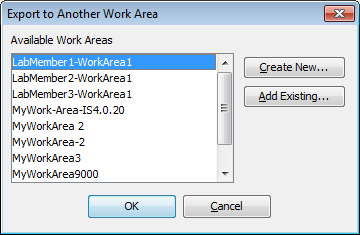
- In the Export to Another Work Area dialog, click the Work Area where the folder will be copied.
- Click OK.