Choose Display
The Choose Display dialog allows you to choose the best display of the image from six options. This dialog affects the display of the image only. It does not affect the data or quantification of the data. See Display for more information.
Click Choose in the Display group on the Image tab to open the Choose Display dialog. Select the channel to display.
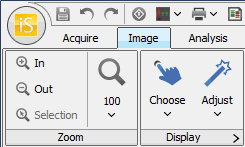
You can also click the Choose Display button ( ) on the Display panel.
) on the Display panel.
The Choose Display and Adjust Display dialogs automatically open after a scan for each channel acquired. Click the arrow (>) in the Display group to open the Display Options dialog and remove the check marks to disable this feature.
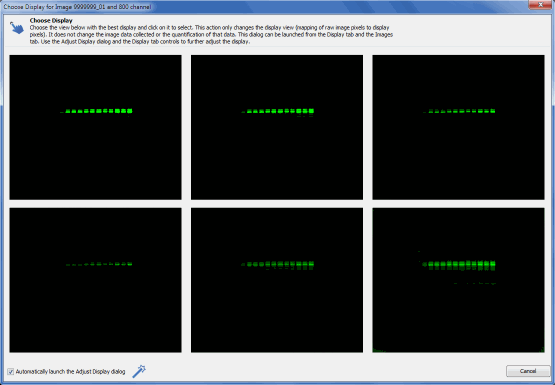
Click the tile that best displays the data. The Adjust Display dialog will then open to allow further adjustment of the display. You can disable this feature by removing the check mark by Automatically launch the Adjust Display dialog at the bottom right of the Choose Display dialog.