User-Defined Background for Plate and Grid Analysis
Spots or wells must be designated for background subtraction. Any choice of spots/wells can be designated.
- Ensure a Plate, Plate Array, Grid, or Grid Array analysis is applied to the image and that the spots/wells are inside the spots/wells in the image.
-
Ensure the correct channel(s) for background subtraction are showing.
Use the Display Channel Color buttons in the Display tab to turn on/off channels.
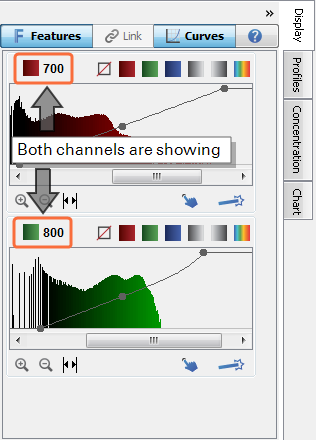
-
Choose User-Defined from the Background group in the application specific analysis tab.
Dismiss the dialog warning that no background shape has been assigned.
-
Click the first spot/well to be assigned as background. Multiple background spots/wells can be selected by:
- Using Ctrl+Click to select additional spots/wells
-
Clicking and dragging a box around spots/wells to be selected
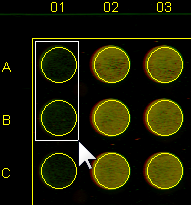
- Click
 Assign and all selected wells/spots will be used to calculate background.
Assign and all selected wells/spots will be used to calculate background.
To remove spots/wells from the background calculation, select the spots/wells to be removed and click  Unassign.
Unassign.
Bkgnd Calculation: The average pixel intensity of each background spot will be calculated, and the background spots will be averaged to find the background value.
Signal: The signal for each spot will be calculated by taking the Total for that spot and subtracting the product of the Bkgnd and the Area.